Although it is true that 4G and 5G data networks increasingly have greater coverage, having a Wi-Fi network on hand is always appreciated. We can connect faster through these networks, more stable, and, most importantly, without spending our data rate. However, despite their convenience, these wireless networks are quite dangerous. And they can cause us more than one annoyance.
Wi-Fi networks have always been a target for hackers. From the typical neighbor who wants to get the key to have free Internet, to real criminals who seek to steal all the personal and banking information that passes through the network. Therefore, if we use these networks, we must ensure that we are correctly protected.
Thus, today we are going to recommend 6 key tips with which you can navigate safely and calmly on any wireless network.
Never use the default password
All routers, both those that operators give us and those that we can buy freely, come configured with default credentials. In addition to the typical username and password, with which we can enter the administration of the router, they also come with a default Wi-Fi key.
These keys are generated automatically with an algorithm, so anyone who knows said algorithm, and some basic information about our router, could have the password. There are even default password dictionaries where all the possible ones are listed and they are tested one by one.
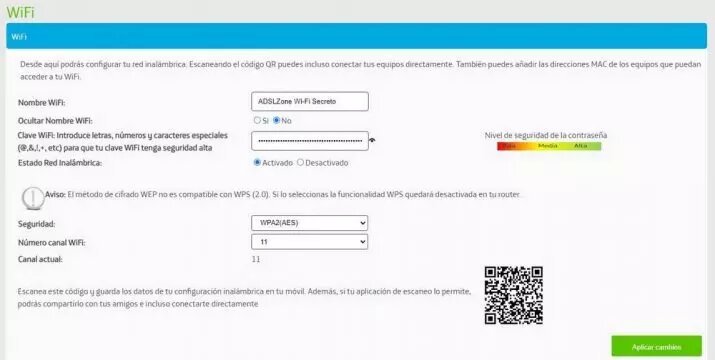
Therefore, the first thing we must do is change the default Wi-Fi password. And not only that, but also the router administration function, since this way, if you manage to connect to our network, you will not be able to change the router configuration.
Hide the Wi-Fi network
By default, when we search for a network, all those within our reach appear, with their corresponding name. However, there is the possibility of configuring hidden networks, networks whose SSID (the name) does not appear when we do a scan. Although it is true that there are ways to detect this network, it already requires more techniques, knowledge and efforts to remove it. And, as long as we know the name of the network, we can connect by hand without problems.
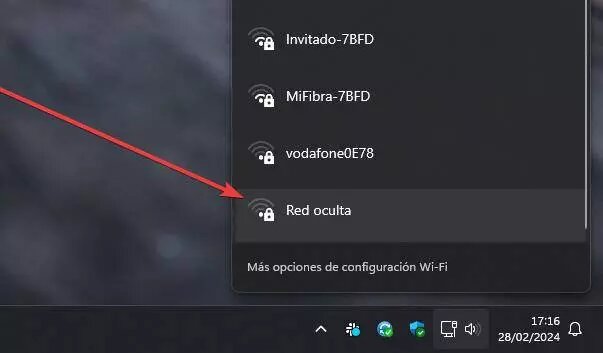
If we do not want to hide it, we can also change the name of the network to make it more difficult to identify it.
Don't connect to public Wi-Fi networks
Many places have open Wi-Fi networks that we can connect to for free without a password. Or they provide us with a password with which we can enter said network. However, these networks are the most insecure thing we can find. Not only because, if it is without a key, the data is not encrypted, but also because any other user connected within the same network could access all the data traveling on it.
Therefore, it is better to always avoid these networks. And, if there is no other option, use a traffic encryption system such as, for example, a VPN.
Use a VPN
The VPN is a virtual private network that encrypts all the data that we are going to send to the Internet on our mobile phone before being sent, and it travels encrypted from end to end to the destination. Thanks to them we will be able to navigate with the certainty that no one manages to get hold of our data.
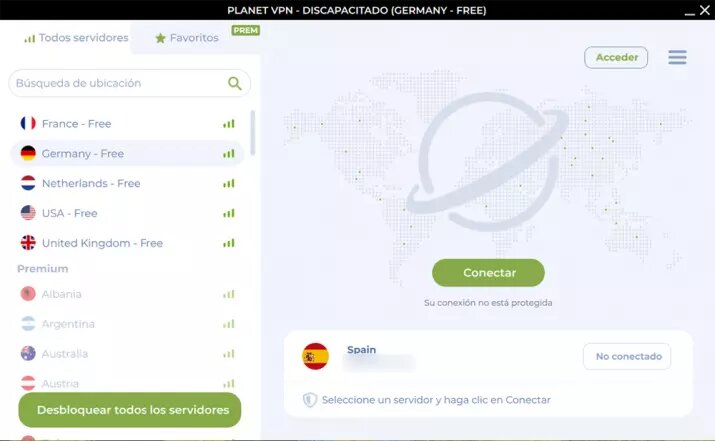
But be careful, since not all traffic travels encrypted. Some connections, such as DNS requests, do not travel through the VPN, so they could reveal some information, although not relevant.
Disable WPS
Routers have a quick connection feature, without a password, called WPS. What this mechanism does is generate a very simple PIN code to quickly connect to the network. To use WPS it is necessary to press a physical button on the router that enables it for a period of time.
However, it has been proven on many occasions that WPS is not secure, and it is very easy to hack even without having physical access to the router. Therefore, if we do not need it, it is best to disable it from the router's administration panel.
Update your router and access points
As a last recommendation, it is also important to ensure that both the router and the access points are always updated to the latest versions. This way we will prevent that, if a vulnerability is discovered, it can be used to endanger our data.
In case our router no longer receives updates, then it will be time to change it for a more updated and supported model.





