Maybe you have encountered the problem that your computer runs very slowly and this can be due to several factors, for example, having installed a program that causes slowdowns in the system or even after having installed Windows updates, which is the case at hand. If you can't find a way to solve it, we propose a series of tips and instructions so that you don't despair and can resolve this small altercation as soon as possible.
If you have recently bought a computer or, alternatively, you have been using it for some time and you notice that it is slower than normal, it causes a lot of frustration to have to deal with this bad experience because you do not know exactly what has happened or what failure has caused it. On many occasions, it has to do with the Windows updates section, which are not completely completed and are paused for no apparent reason.
However, to combat this cause, there are a few steps that we must follow to the letter to try to put an end once and for all to the discomfort of interruptions in the operating system when we want to run programs or something as simple as surf the Internet and check our email.
First, restart your computer
One of the first pieces of advice is to restart your PC to see if the problem lies in the fact that the updates have gotten stuck and are unable to progress. In this way, if you have updated something recently and it has not been able to install, there are times that Windows asks you to restart both the computer and the laptop. Always restart at any warning.
At the same time, try not to leave any device plugged in through USB cables, such as hard drives, so that the system reboots cleanly, although you can also close applications that are of no use to you when the PC starts, as all they will do is get in the way. proper operation and the motherboard will end up heating up considerably.
Uninstall the latest Windows update
It may be that Windows Update is constantly giving update errors and that is why your computer is much slower. In this context, try uninstalling the latest Windows update. To carry out this action, go to Windows Update from the Settings menu (right click on the Windows Start menu), and select "Update History" a little further down.
Next, look for Quality Updates and Driver Updates, take note of the version of each, and then scroll down to find the Uninstall Updates option to remove any recently installed ones. Follow the instructions that appear on the screen to complete the process.
If your PC's performance improves, you already know who caused it, but you can also search the Microsoft update community to see if the same problem you just experienced has been reported, and wait for them to return. to release a new patch that improves the situation.
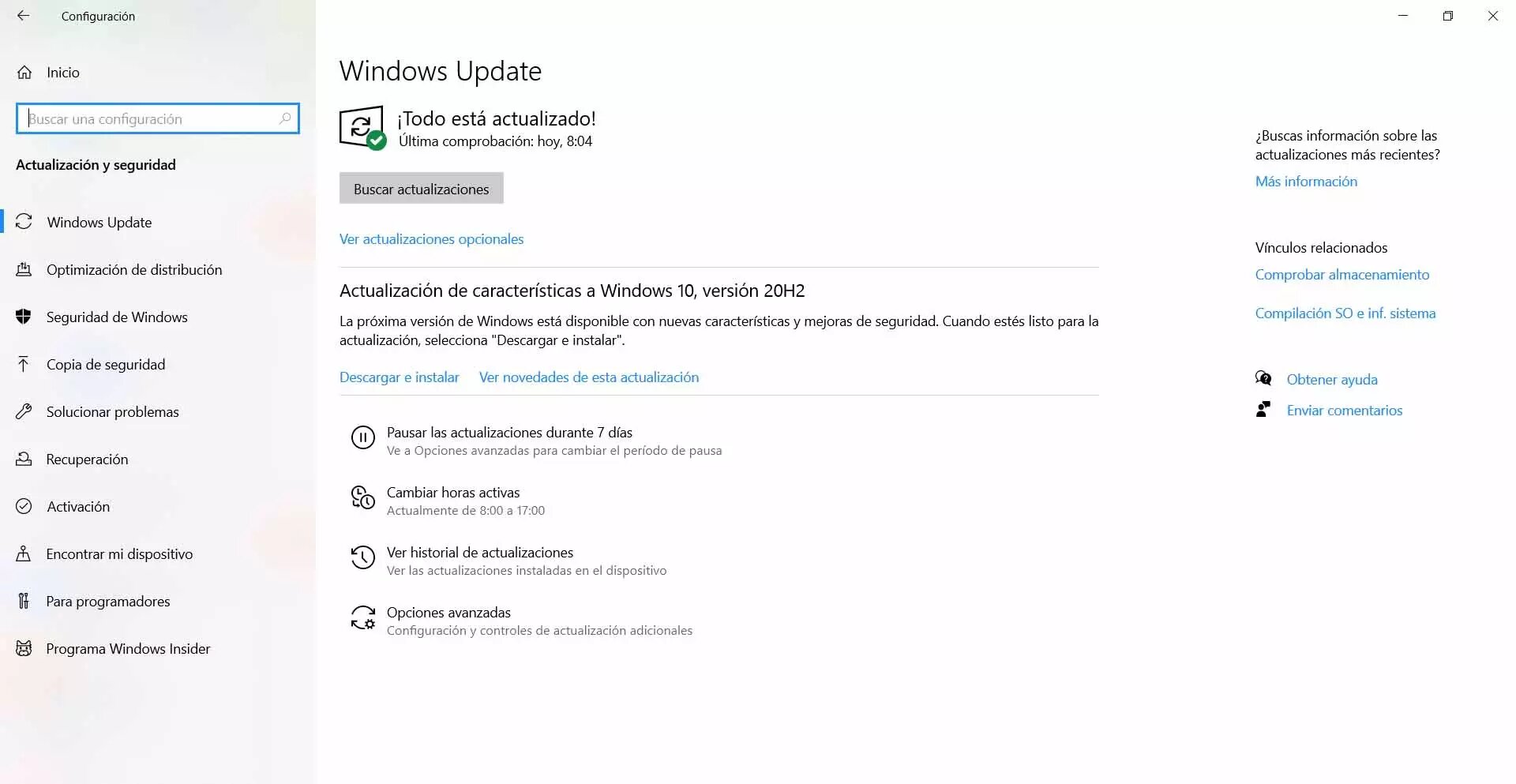
Reset updated drivers
Another cause that hinders the tasks of our PC is the updating of hardware components, so one of the recently installed drivers could be the culprit. To solve the problem, we must roll back the driver update.
Here, it's as simple as right-clicking on the Windows Start button and clicking on Device Manager. Then expand the category of the driver you updated and access Properties by right-clicking on the file in question. Next, select the Driver tab, click on Roll Back Driver and choose the reason.
Check that your PC has enough space
If you continue to have the problem, it is best to make sure that you have enough storage space on your computer for everything to flow perfectly. When the drive is completely full, you may have difficulties using your PC and this can create great instability, especially for those temporary files that are formed when opening and closing applications.
To do this, click the File Explorer folder and select This computer to check the space you currently have available. Typically, the operating system is mapped to the C: location by default. Thus, it is recommended to leave free space of between 10 and 15 percent of the disk.
If none of this works, you may need to format and reinstall the operating system. This process is more complex and, if you don't really know what you are doing, it is best to contact an expert for this.





