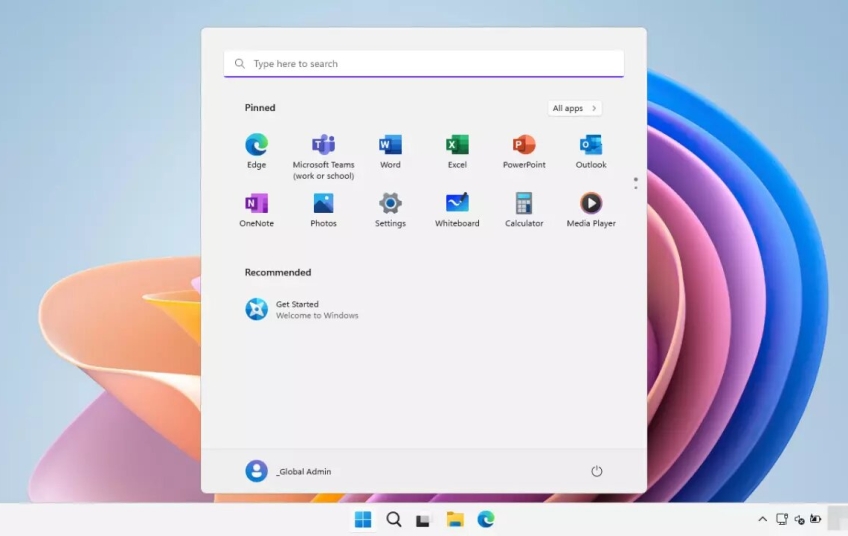Sometimes we notice that the PC is not working correctly and some slowdowns occur that worsen the user experience and that can cause us real headaches when carrying out our day-to-day computing tasks. One of the safest ways to reset the entire operating system and clean it completely is by performing a factory reset. But if you don't know how to do it, we will tell you in a very simple way all the steps you must follow to make sure you clean the entire Windows 11 system.
Surely you have ever had to deal with compatibility problems with some programs in Windows 11 when installing them and then not being able to delete them completely, leaving traces of saved data, or certain occasions where they do nothing more than pop up message alerts and hinder navigation through the system. But it can also happen that viruses have entered that have encrypted the database and the Windows processes do not work properly, either due to restarts or other actions that indicate that something is not right.
Fortunately, there is a way to factory reset Windows 11, so you can keep or delete all personal files. If you choose the first option, you will have a system that will function perfectly, like the first day you bought it. To do it, you just need to continue reading the following paragraphs.
How to factory restore Windows 11
To factory install Windows 11 and leave it as clean as the day you bought it, you must do the following.
First of all, go to the Settings menu by right-clicking on the Windows button. You can also access it instantly using the Windows+i shortcut. Once you are in this menu, go to the left sidebar and click on System. Once there, you must look for the Recovery option and click on the tab that says Reset your computer.
Next, a window will appear where you can choose one of these two options:
-
Keep my files: Checkmark to remove your apps and settings, but keep your personal files. You can choose to save them in the cloud or locally. But another option to restore pre-installed applications will also appear, where you must mark No.
-
Delete All: Choose this option to delete all apps, settings, and even your personal files. This function is selected especially when you are going to sell your equipment so that there is no trace of stored data.
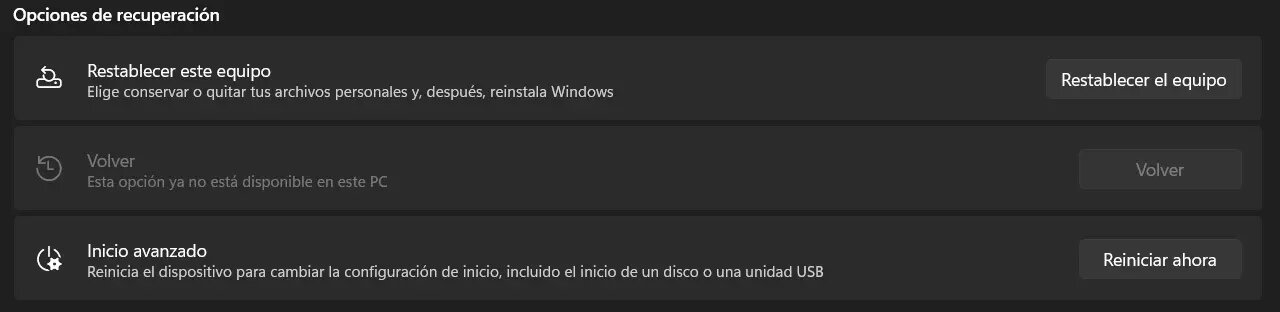
Next, the system will ask you "How would you like to reinstall Windows", whether from the cloud or locally. Either of these two options will restore the Windows operating system without any problem. Then follow the instructions that appear on the screen to finish the process.
When you have completely restarted your PC, it will be ready to configure it from scratch. At this time, if you were restoring your computer to resolve a technical problem that was causing the system to not work correctly, we recommend that you install applications with caution and check that they do not have viruses or malware, so that you do not have to restore everything again. factory data.