Although Google Chrome is one of the most stable browsers, when our computer's memory is a little tight, it may close unexpectedly at the worst possible moment. Luckily, extensions like the one we present to you today will prevent you from losing important information when this situation occurs, allowing you to work with absolute peace of mind and even close them until it is necessary to consult them again, optimizing the efficiency of our team.
Working with several tabs open at the same time is, in many cases, little more than an obligation. When we are looking for information on a specific topic that we want to know more about, consulting various sources of information forces us to have to use the Google Chrome tab system so that everything is collected in one place. However, if our computer does not have enough RAM, it is likely that we will begin to notice slowdowns until we close a few tabs. Or, in the worst case, our Google Chrome chooses to close unexpectedly, making it impossible to recover the information that was in each of them. A situation that always tends to occur at the most unexpected moment.
The reality is that this whole situation has an easy solution with a simple extension: Session Buddy. It is an application in extension format that allows us to manage all the windows and tabs that we have open simultaneously. And it also offers us the option, when we have many tabs open, to save the session so that, in the event of any unexpected closure, we can recover them whenever we want.
Organizing your tabs is that simple
Session Buddy bases its interface on an overview that takes an x-ray of all the content that is open in Google Chrome at that moment. In the home page, all the tabs open at that moment are collected . So, if we open many windows and, in each of them, different tabs, we will see this same distribution when accessing the extension, as shown in the following image.
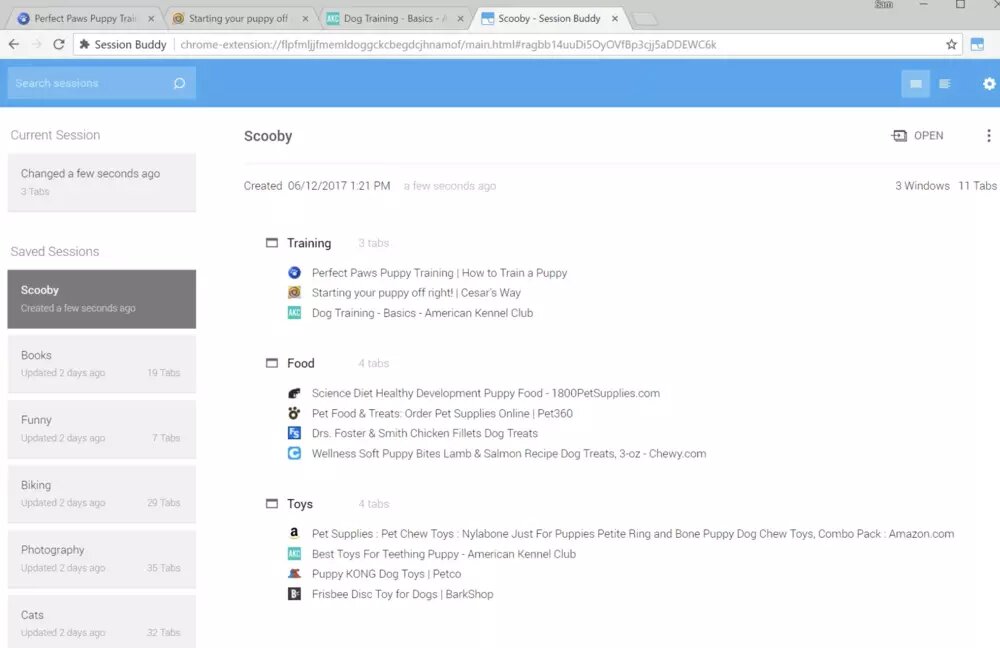
On the contrary, if we are to work with only one window and several tabs emerge from it, the information will be presented in the way we are going to see in the following screenshot.
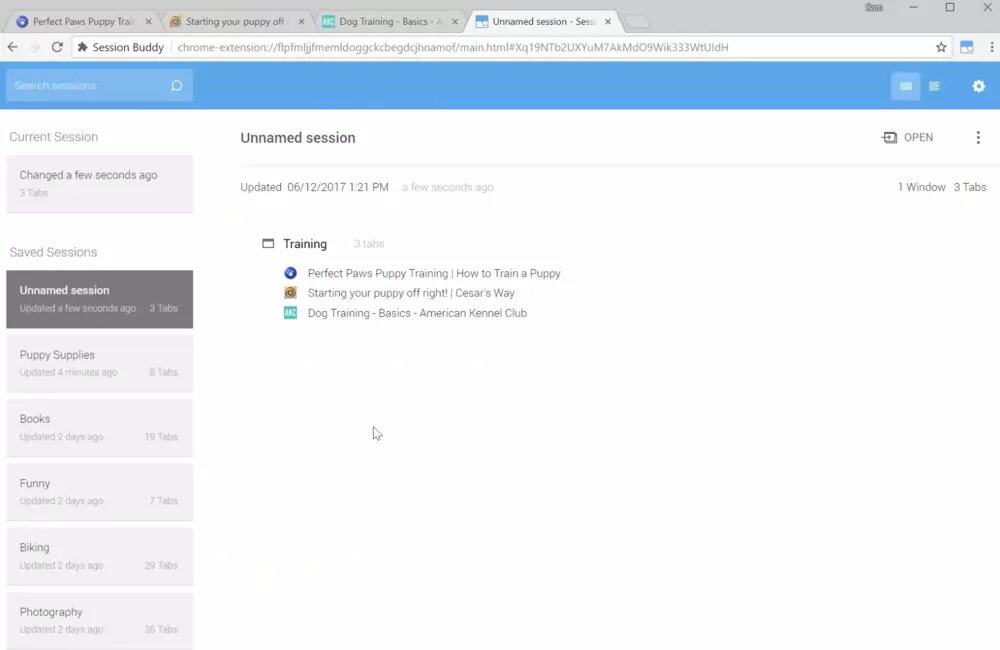
In the first case, we can group the tabs by theme, as shown in the example we have shown. In this way, we can save all the tabs, close the window, and open it whenever we want without this meaning a constant consumption of resources. Freeing them to be able to manage the tabs that will be useful to us at that moment.
Automatic tab saving
If you are someone who usually navigates between several tabs and sources of information and you do not always have a clear definition of which pages you visit and you arrive at them depending on the topic you are researching at that moment, one of the options that can provide the best results offer you is the possibility of configuring an automatic saving system once your sessions exceed a certain number of tabs. To do this, we must click on the gear icon that appears in the upper right part of the extension's main page.
As we save a greater number of tabs, they will begin to accumulate on the left side. At the desired time, we can select the group of tabs in which we are interested and recover all the sessions. It is important to rename each of them so that it is easy to recover them without having to open each of these groups separately to be able to see the content of the tabs that we have previously saved.
Session Budy collects the following user data:
-
Personally identifiable information.
-
Financial and payment data.
-
Authentication information.
-
Web history.





