As much as cloud services are booming, physical storage still has its audience. And let's face it, carrying a large-capacity pen drive is always a great help if you're going to work with files that only you want to have. But all the alerts can jump when Windows does not recognize the USB.
The problem is very common and the first thing you don't have to think about is that the device is broken because there will be no solution except replacing it, but there are other problems that you do have. In fact, these tricks can help you solve any problem with which your computer is not able to read the inside of the device you bring.
Reconnect the USB
One of the easiest things you can do when Windows tells you that the USB is not recognized is to reconnect it. At the moment of introducing it, the connectors have not fulfilled their function well or some type of failure has occurred with which the interface has not recognized the connector.

At this point, what you have to do is something as simple as removing the USB and connecting it to the computer again to check that the connection is not really failing. oh! and you don't need to do a security extraction, you can do it 'in one go' without any problem because even if the machine has detected it, it has not been able to access its interior, so your data is safe. Don't worry and take out the USB and put it back in.
Clean the connections
Continuing with the previous problem, what you should know is that misplaced a USB is not the only reason why it can fail. Dust can play a trick on you by interfering with connections, so the best thing you can do is do a little cleaning with compressed air.
Be careful cleaning any device on your computer because cleaning it with products that you shouldn't end up damaging it.
Faulty usb
This is a very common problem, especially if your storage unit is many years old. Keep in mind that devices do not last forever and may fail over the years. In fact, the fact that the computer is not able to read it is already a first warning for you to think about buying a new unit in the future and always keeping your files with you.
It goes without saying that keeping it away from water and that it does not receive blows is key for everything to go perfectly, so be careful with the device.
Update windows
Yes, Windows updates also have something to do when a USB doesn't work. It may be that a recent upgrade to the operating system has caused something wrong and is causing a problem for the use of other devices on your computer. In fact, it is best that you have your machine well updated to avoid problems like this.
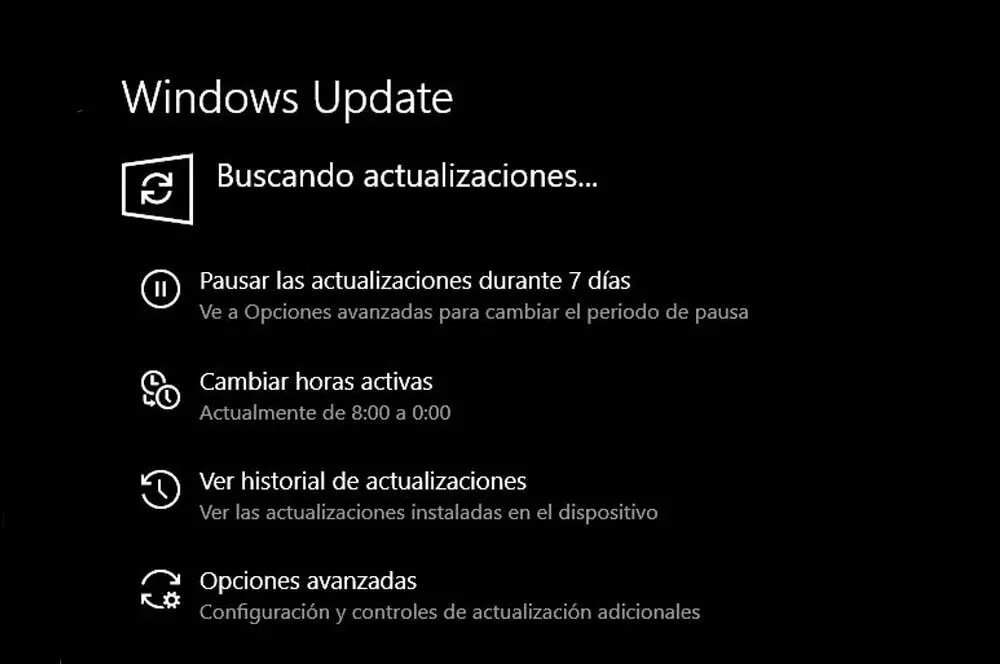
Check drivers
You may not know it, but the computer has small programs with which it recognizes each device that you have inserted. Sometimes these can also be a problem where a computer does not recognize the USB. To fix it you have to follow the following steps:
-
turn on your computer
-
Press the Windows key and R to open a run box
-
Type devmagmt.msc to open the device manager.
-
From there go to Universal Serial Bus Controllers
-
Look for the one that is listed as 'Unknown device'
-
With the right click you will see the option to update the driver
If this solution does not work for you, go to the Properties of the drivers tab and uninstall the drivers. The next time you enter it they will be reinstalled automatically.





