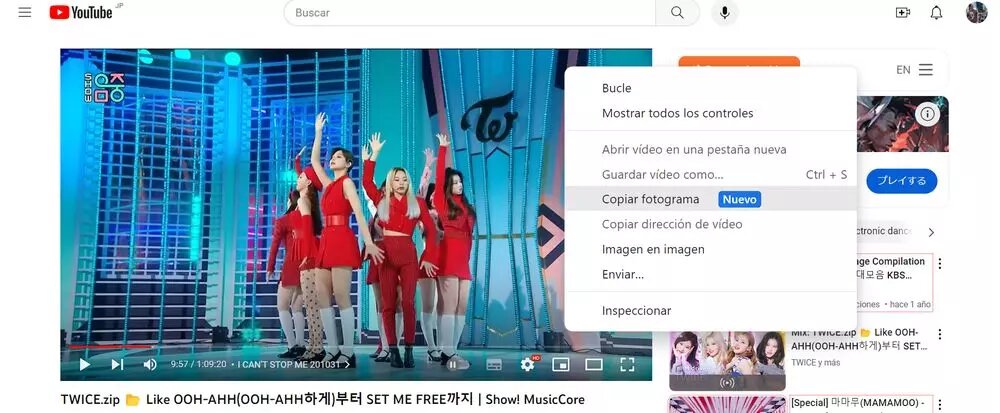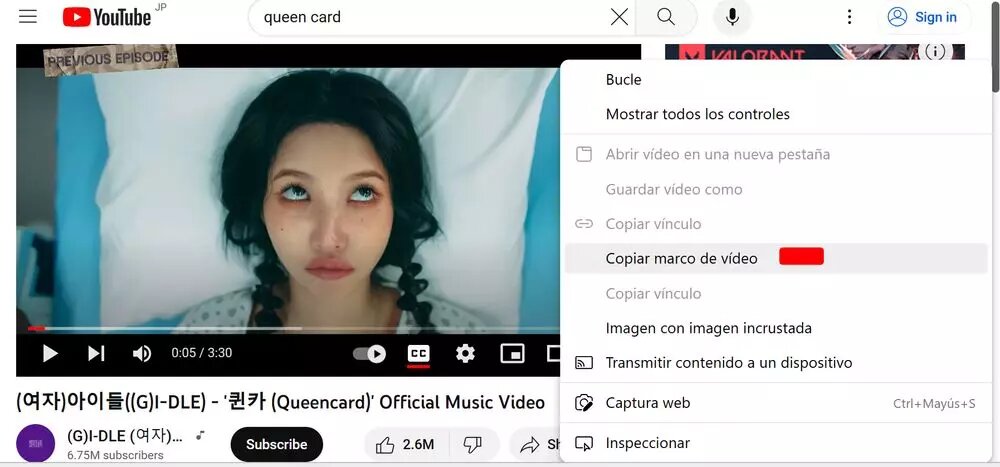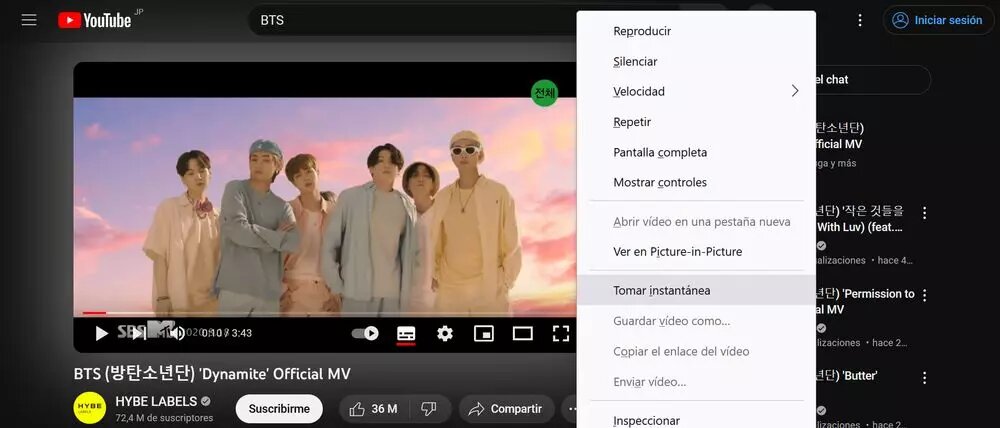Is it over to use extensions to be able to take screenshots? Until now we were used to taking advantage of specialized tools, but now the video platform allows us to take snapshots ourselves without the need for any software.
Double-right-clicking when a YouTube video is playing gives you access to a secondary menu of features that we love. It is there where we find, for example, the useful Picture-in-Picture mode, which allows you to watch videos while you are doing other things. Now a new function is also added that appears with the name "Copy frame" and that you can already imagine what it is for.
Days after we found this new feature, both Google and Microsoft have announced that it is a new tool available in their browsers, Chrome and Edge respectively. Therefore, you can use it on YouTube, but also in other videos that you find on the net.
Quick screenshots
Although we would have used another name for the function, the important thing here is that we can finally take screenshots quickly and easily. The way to do it will vary depending on the browser you are using and the way in which you will save the screenshots will also change.