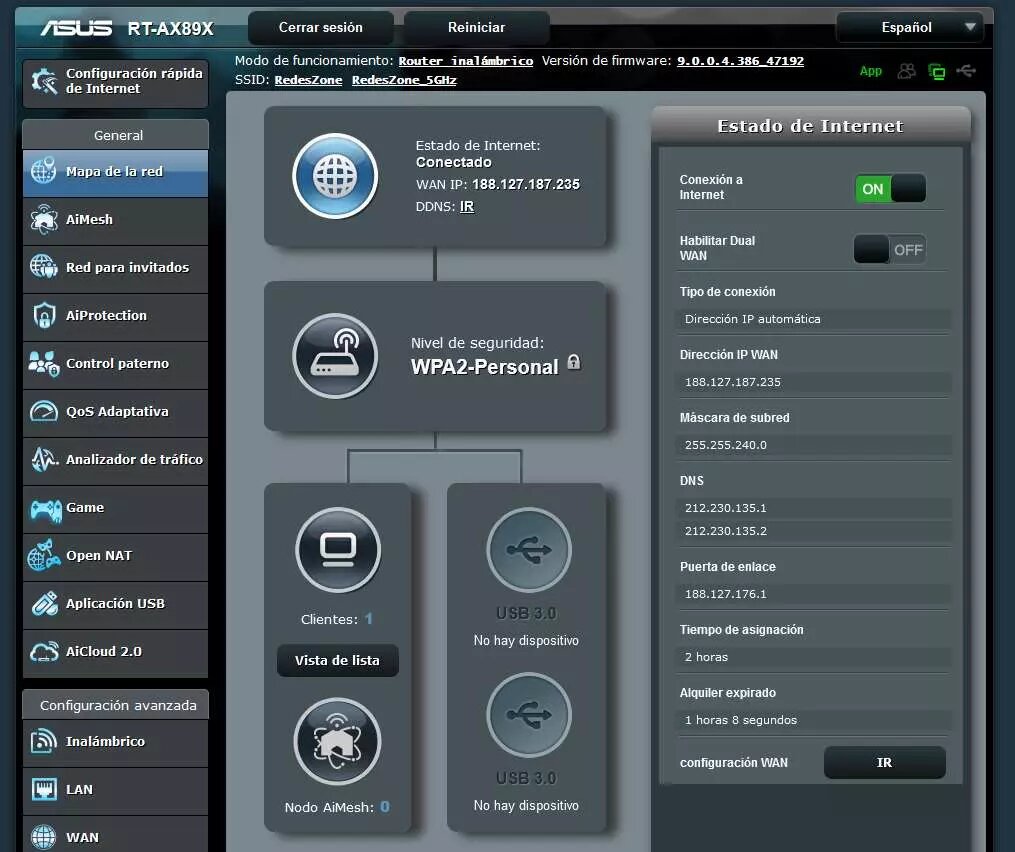The ASUS RT-AX89X router is one of the most powerful routers that exist today, not only does it have great hardware but it also incorporates a really complete firmware. One of the most important novelties of this router is the incorporation of a 10Gbps SFP+ port, this port can be configured both for the LAN where we can connect NAS servers or any PC with an SFP+ network card, as well as for the Internet WAN , where we will be able to connect an ONT SFP to use it with our fiber operator. Today at RedesZone we are going to explain how an ONT SFP would be configured with this router.
ASUS router configuration for our operator
The first thing we must do to configure this router with the GPON SFP is to configure it with the requirements of the fiber optic Internet operator that you have. If our operator uses DHCP to obtain public IP and uses a specific VLAN ID, we must configure it as we have always done, in this part nothing has changed. We can do this ISP configuration directly in the configuration wizard via the web, or perform the configuration through the Asuswrt firmware graphical user interface. In our case, we have done it directly in the firmware, without using the configuration wizard.
In the example that you can see below, we have used a fiber optic connection from Pepephone (Grupo Masmóvil), in addition, currently this fiber is indirect from Orange because there is no direct coverage in our home, however, the configuration would be exactly the same for all Masmóvil clients in terms of Asuswrt router configuration.
In the case of Pepephone, the configuration data that we must apply are:
- Automatic IP address (DHCP).
- VLAN ID 20.
In the following gallery, you can see how we have configured the Internet WAN, we have to set the automatic IP address and leave the rest of the configuration options by default, we do not have to touch any additional configuration. In the “Dual WAN” section we have to make sure that the primary WAN is the 10G SFP+, because we are going to use a GPON ONT via SFP in the router.
Regarding the LAN, we must make sure that we have the default parameters, that is, the typical IP 192.168.50.1 to access the router and that the local network subnet is 192.168.50.0/24. Finally, in the “LAN / IPTV” section we must select “Manual adjustment” and proceed to put the VLAN ID 20 in the corresponding box.
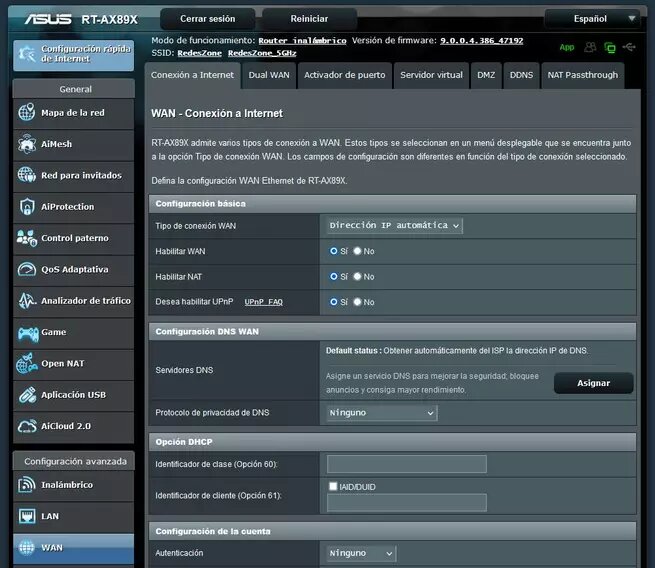
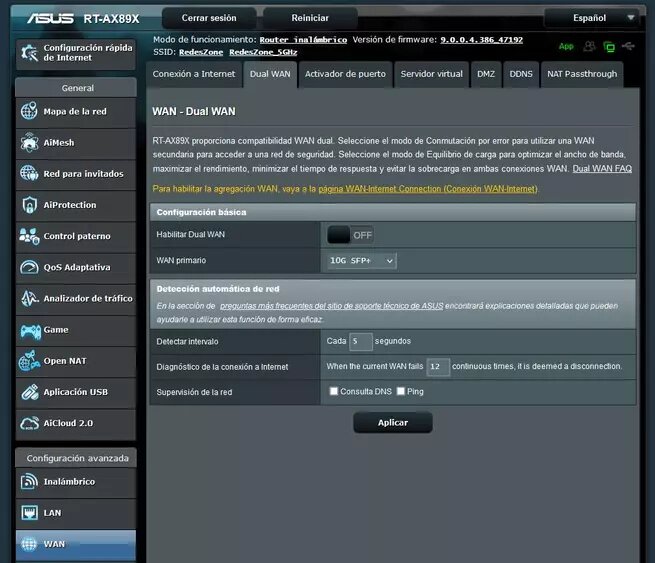
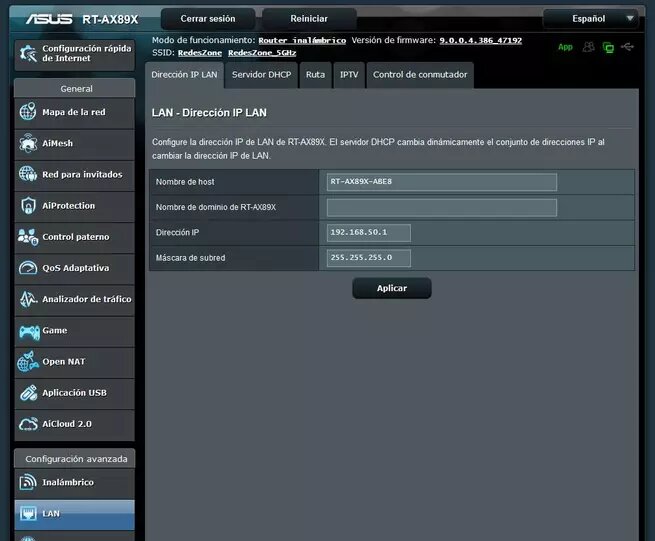
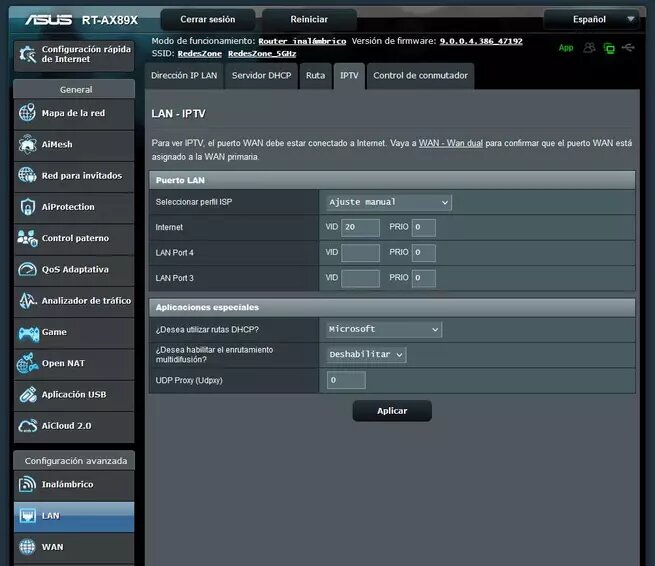
Now that we have correctly configured the router to obtain a public IP address, or an IP within the CGNAT, we are going to configure the ONT SFP correctly with the operator data.
GPON SFP configuration for the router
The ASUS RT-AX89X router comes prepared with a firmware that allows us to access the ONT SFP from the LAN, regardless of whether the port is in LAN mode or WAN mode. Thanks to this specially designed firmware, we will be able to access to see the status of the GPON negotiation.
The first thing we must do is enter the address http://192.168.1.1 in our web browser, it will ask us for a username and password (admin and admin), once we have done it, we will get the main menu of the general status of the GPON. To properly configure our Masmóvil connection, we must go to the «Setup/SLID Config» section, in this menu we will have a box that allows us to configure the PLOAM psw of our connection, we copy in this box in ASCII format and click on «Apply».
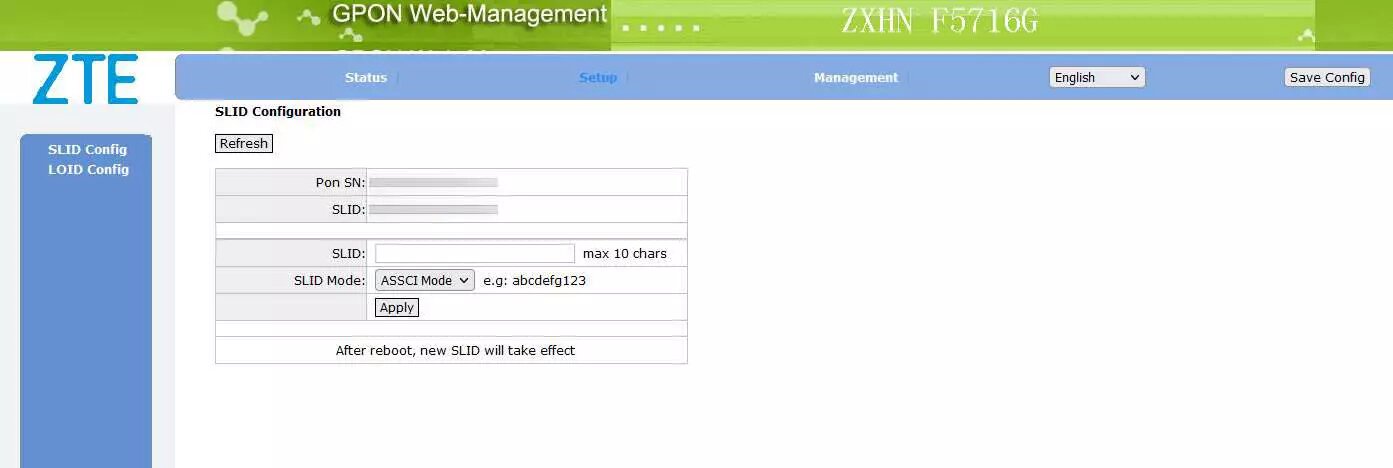
In the “LOID Config” menu we must have everything empty for the Masmóvil connection, here we do not have to configure anything else.
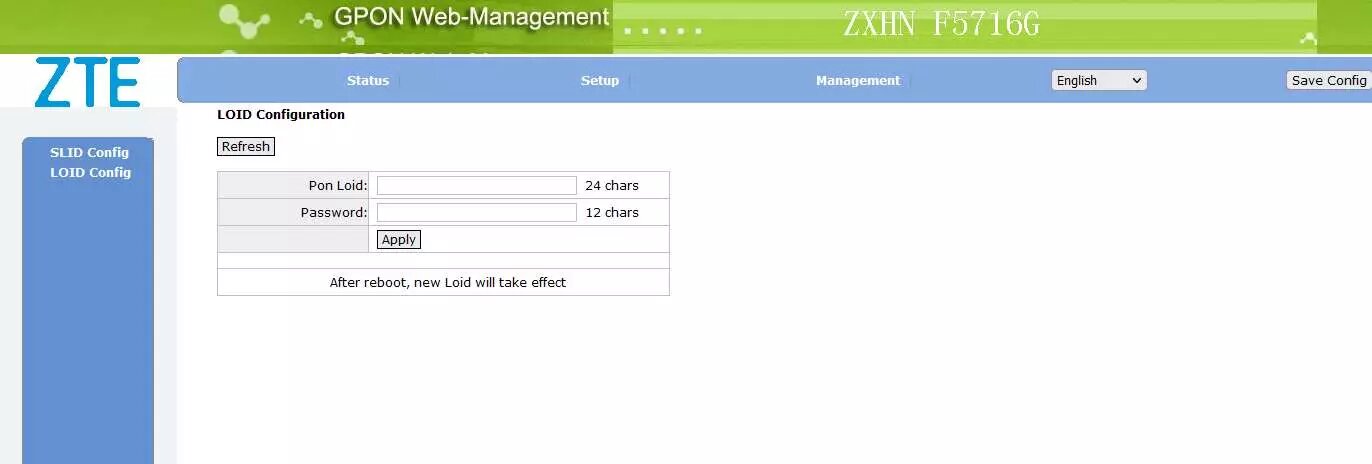
Once we have done it, we can click on “Save config”, and then click on “Management” and select “RESET ONU” so that the ONT restarts and applies the changes correctly.
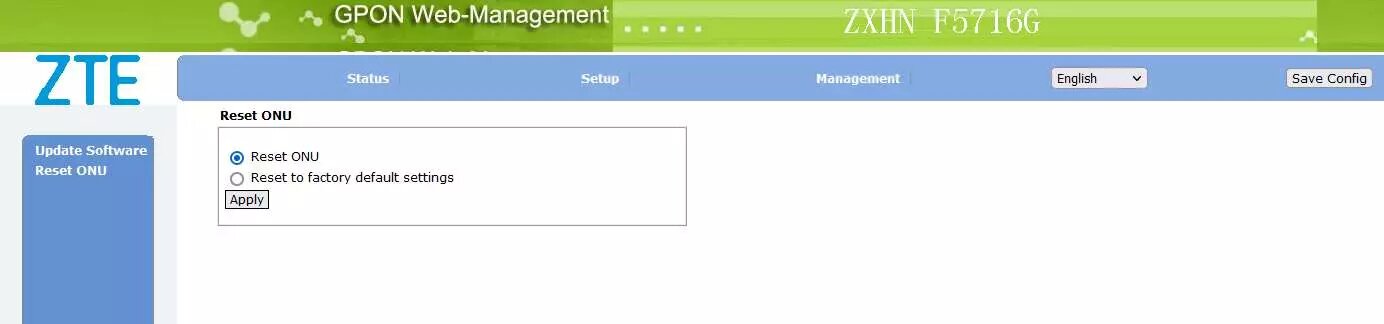
The restart process lasts about 70 seconds, once it has been restarted, we will have to enter the GPON ONT via Telnet, for this we open a PuTTY session, and enter the username «admin» and the password «admin». It is likely that you will have to enter the "admin" up to three times, because the console does not work well in this GPON ONT.
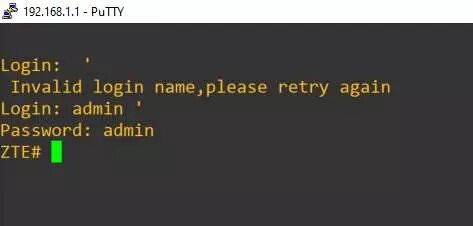
Once inside, if we want to see the status of the ONT we must enter the following commands:
-
cd hal
-
show ont
We should get the following:
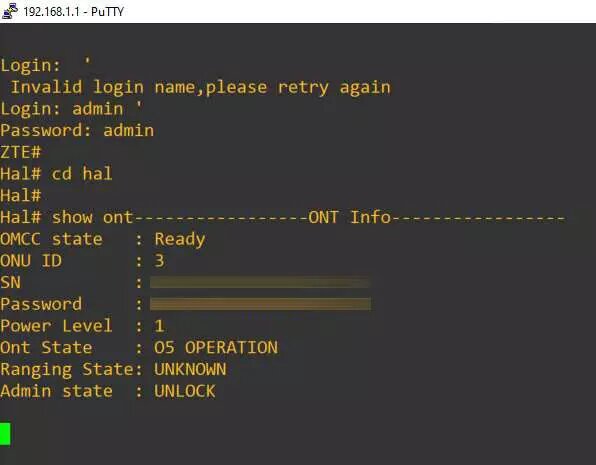
The most important thing in this menu is the "ONT State: O5 Operation". This message means that we have successfully authenticated against our operator's OLT and should be able to access the Internet without any problems. It is likely that for Grupo Masmovil clients this process takes a little longer than normal, be patient in letting it obtain a public IP address, at least 5 minutes of waiting is advisable.
If you do not have the “ONT State: O5 Operation” message, it may be because you have not entered the “sn” necessary for the authentication to be successful, since you have only configured the “password”. If we put "?" in the console and press enter, we can see all the commands that we are going to be able to execute in the «Hal#» menu.
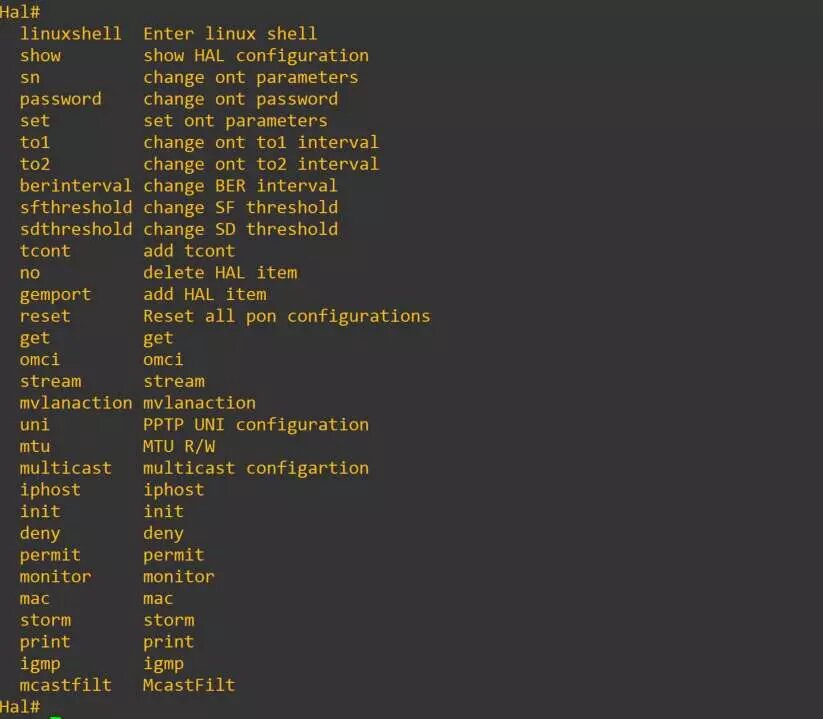
In this menu, what we must do is enter the following command:
-
sn numeroSerieObtenido
Once you have entered the correct serial number, we wait a few seconds and we can see that we go from an “O2 Standby” state to an “O5 Operation” state. The ultimate goal of the ONT is to get this latest state of the ONT, which means that the authentication has been successful.
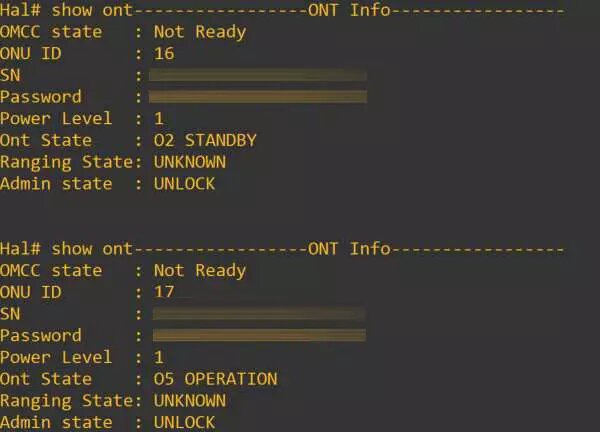
This GPON ONT would be compatible with all operators since it allows us to configure different types of authentications, however, you could use any other GPON ONT such as ZISA brand to proceed with the configuration in this router, no matter what model or brand you use.
After it tells us that we have an O5 OPERATION, we must wait about 2 minutes until the ASUS RT-AX89X router obtains the public IP address correctly. In the following screenshot you can see the IP obtained and the operation is perfect, as if we had an external ONT, but what this allows us to do is save having additional equipment to connect.