Today, everyone knows that a PCIe NVMe SSD is much faster than a 2.5″ SSD with SATA 3 interface, at least in theoretical terms. On this website we have already analyzed the benefits that having an NVMe SSD brings in terms of gaming performance, but what about starting a Windows PC? This is what we will proceed to tell you in this article, in order to see if it is worth making the system SSD NVMe or SATA.
We are at a time in the market in which there is practically no home PC without an SSD, at least for the operating system and the main programs. Many users choose to have an NVMe SSD for these purposes with another SATA 3 SSD as mass storage, since they are still much cheaper, but is this the best situation to have the best performance?
How much time does an NVMe SSD save versus a SATA one when booting the PC?

When at the time we made the "leap" of using mechanical hard drives to the first SSDs, the performance improvement of the entire system increased remarkably, and especially when we talk about boot times. However, already within the ecosystem of solid-state devices, when we went from having a SATA 2 interface to SATA 3, we did not notice an improvement that was too high, although it is true that we did gain a lot of performance, especially in loading and transfer tasks. of files.
A priori, since solid-state devices with a PCI-Express interface and NVMe protocol have a significantly better performance than those with a 2.5-inch format and SATA 3 interface (on average, we are talking about multiplying by 6 the speed), they should do make the PC boot up a lot faster, right? We are going to see, however, in empirical figures how big this performance increase is, the time it saves us, and of course whether or not it is worth the change.
Before starting with the tests, we must clarify as always that each PC is different, and in fact when we talk about the startup time of a Windows system it depends largely on the programs you have installed, and more specifically on those residents that are start when you turn on the PC. This means that the results that each user will obtain will be empirically different, but we are still going to show you a comparison on the same hardware, with a clone of an SSD on another (so the programs are the same on both) and therefore the performance increase figure will be accurate.

That said, for this comparison, we have used a 1 TB PCIe 3.0 NVMe Transcend SSD 220S SSD and compared it to a 512 GB Corsair Neutron XTi, two "reasonable" SSDs in terms of performance and price. For testing, we have used an MSI Z370 Gaming M5 motherboard along with an Intel Core i7-8700K processor and 32GB of 3600MHz Corsair Dominator Platinum RGB DDR4 RAM.
As we have mentioned before, what we have done has been to clone the content of one SSD into another, so both have an exact installation of Windows with all the programs, doing that although the data that we would obtain with a clean installation of Windows would be better, the performance comparison between both SSDs is completely trustworthy. Note that Windows Quick Start is enabled in BIOS.
We have measured the time with a digital stopwatch, from the moment the power button on the box is pressed and until the Windows desktop is presented to us and allows us to work with it, but we have also measured the POST time . This has been the result obtained:
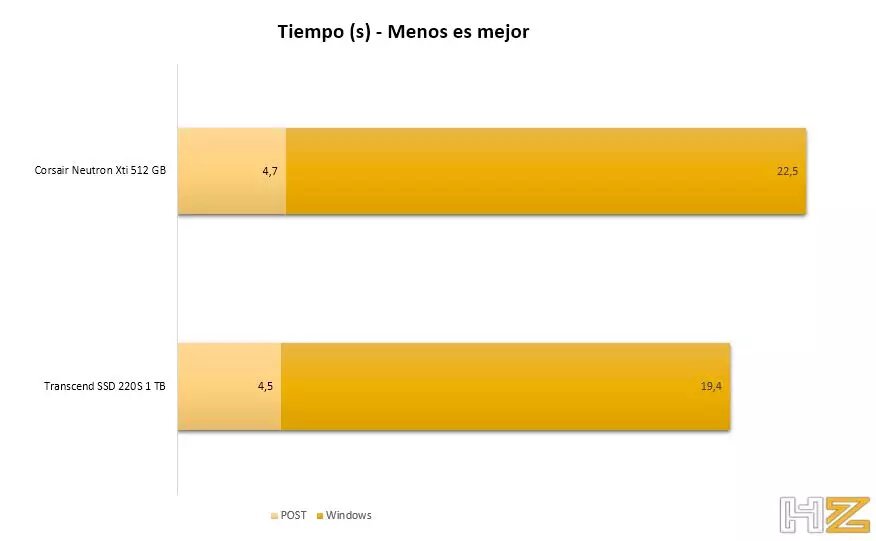
From this comparison we can draw two main conclusions: the first is that the POST time increases slightly (just two-tenths of a second) with a slower SSD such as the variant with the SATA 3 interface, and the second is that the total time that we save when a full boot with Windows 10 operating system is just over 3 seconds.
These 3.3 seconds that we save by having the operating system installed on the NVMe SSD represent an improvement of 12.13% in terms of total boot time and just 4.25% in POST time. Note that, according to our data, the total boot time with the SATA 3 SSD has been 27.2 seconds, while with the NVMe device this time has been reduced to 23.9 seconds.
Is it worth installing Windows on an NVMe device?
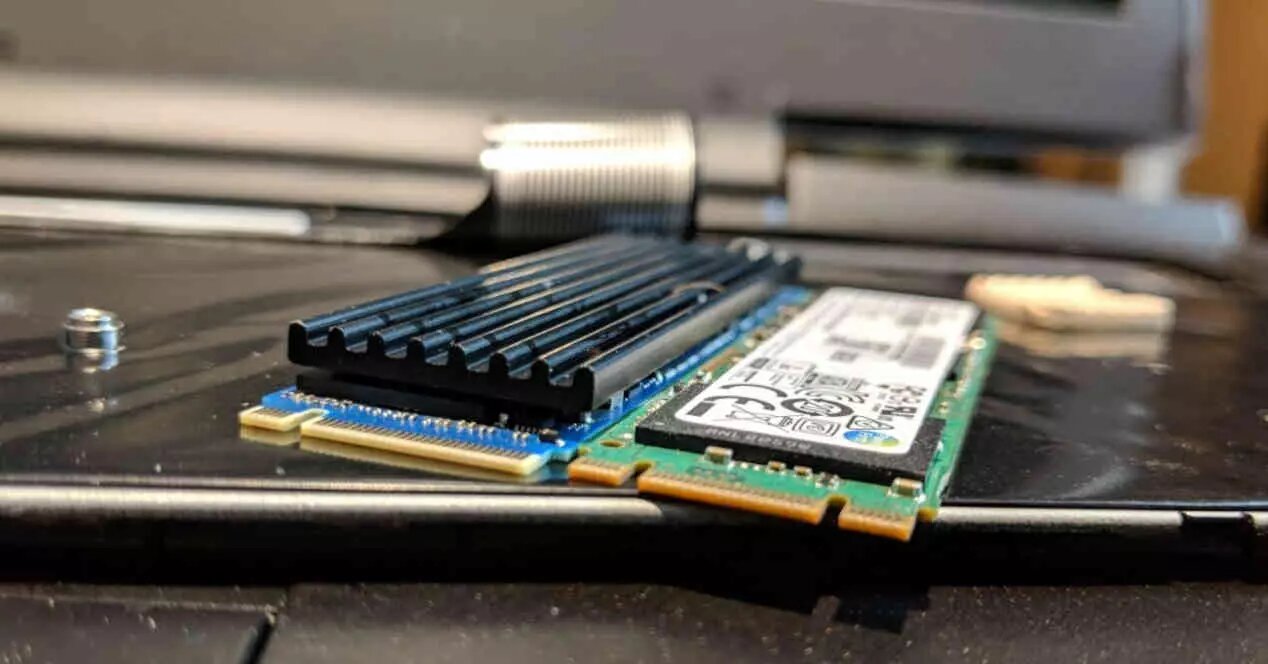
We have already seen that, according to our own tests, the improvement when using an NVMe SSD to install the operating system is 12.13% compared to having Windows installed on a SATA 3 SSD, an improvement that may seem quite a lot but in In reality, with the magnitudes we are handling (going from having to wait 27.2 seconds to 23.9 seconds) means having to wait just 3.3 more seconds.
So is it worth buying an NVMe SSD to install the operating system? It will depend on each one and their budget. We would tell you that if you are mounting a PC completely from scratch, opt for an NVMe for the operating system because it is the most optimal, since you will not only save time when starting the PC but also when handling files, loading games, etc. However, if you already have a SATA 3 SSD with the operating system and you are considering upgrading it to an NVMe one, then perhaps the upgrade is not worth it.
You should also keep one thing in mind: with a clean installation of the operating system, the difference in performance (at least in terms of boot time, which is what we are talking about here) will be even less since you will have to load fewer programs at the beginning. On the other hand, for the comparison we have used a PCIe 3.0 SSD, but the latest models already with a PCIe 4.0 interface will give us better performance and, therefore, lower times (which is obviously better). In short, the boot time between an NVMe SSD and a SATA one is short, small, but large in percentage, where each one must assess whether or not it compensates to make the jump and of course, the difference in prices.





