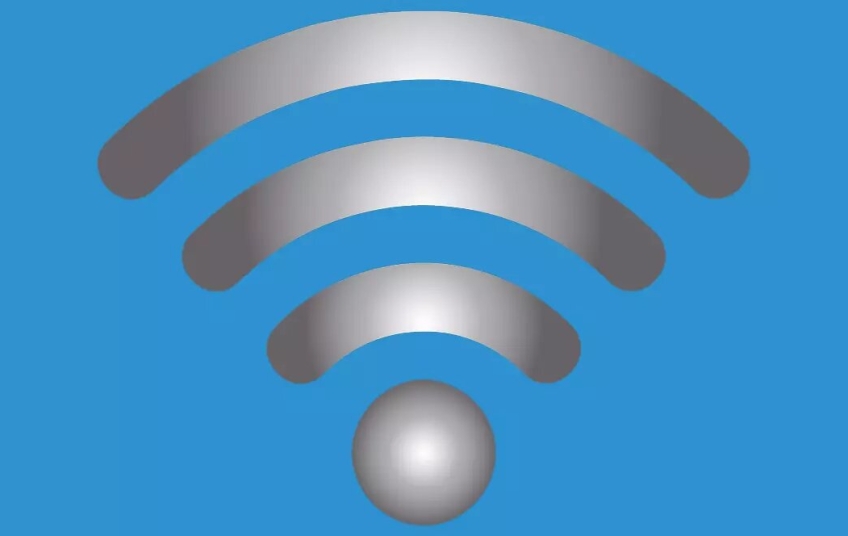Problems of speed Using public Wi-Fi? This is relatively common and we can have some tips to fix it. In this way we can navigate correctly and that no problems appear. We are going to give some interesting recommendations to keep in mind. There are many wireless networks that we have at our disposal almost anywhere, but we are not always prepared for the optimal connection.
How to achieve maximum speed when using public Wi-Fi
When we connect to the Internet, we always expect the connection to work as well as possible. It is important that there is stability and quality, but also speed. Especially when using public wireless networks we can have some complications that affect the operation. To prevent this from happening, or at least to improve connectivity, we can take into account some tricks that we will explain in detail below.
Use a good VPN
We always recommend using a VPN service to browse public Wi-Fi. This is very important to protect our data. The connection is encrypted and thus we prevent them from spying on us. If, for example, we connect to the network of an airport, where many people pass, it is the ideal place for a cybercriminal who wants to collect information of all kinds.
To avoid this we can use a VPN. However this program could also slow down the connection. That is why we must use a good application, which has multiple servers to choose the fastest one and thus avoid annoying cuts or not going fast.
Consider using an external Wi-Fi adapter
It is very important to have a good network adapter to connect via Wi-Fi, especially when we are going to use a network that is far away. Sometimes the internal card of a laptop, which will be the most common that we use in these cases, is not too powerful. This will prevent it from having great range, speed, and quality.
We can improve this by using an external Wi-Fi adapter. They usually have a more powerful antenna, with a greater range and it will also be more likely that we have a good speed. They are inexpensive devices and we can connect them by USB. If the receiver is not good it could even happen that we are connected to Wi-Fi but without Internet.

Try different access points
Do we have more than one access point available? This is very common when we connect in a shopping center or any large place. There are usually different points for us to connect. Maybe we are connected to one that is too far away, too saturated, or just has some problem.
Although we are using one that apparently has the best signal, it does not always mean that the speed is the best. Therefore, we can test other access points that there are and see if this improves the connection. It could definitely improve the Wi-Fi connection.
Change bands, if possible
Do we have the option of connecting to a network on both the 2.4 and 5 GHz bands? We can do this on many occasions and it is convenient to choose well which one we connect to. Basically, the first one is going to be the one with the longest range, although the speed is lower. The 5 GHz offers the highest speed but is more sensitive to distance and possible obstacles.
We will have to try and choose which one is best suited to the circumstances and thus achieve optimal speed. We can switch between one band and another and compare when connecting to a public Wi-Fi network.
These are, therefore, some tips to keep in mind if we are going to connect to a public wireless network and we want to achieve the best possible Internet speed.