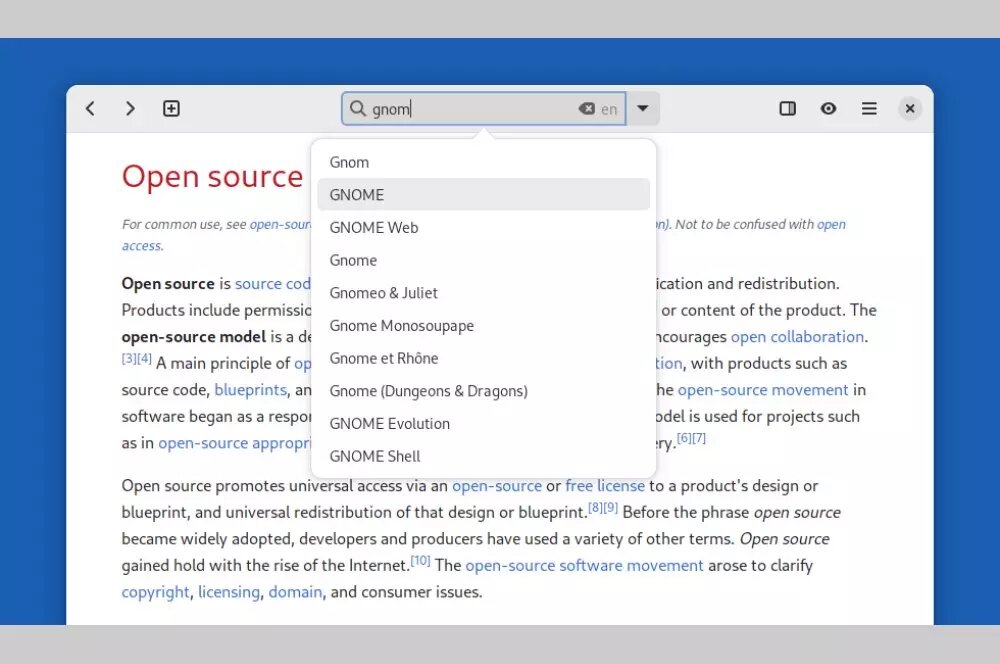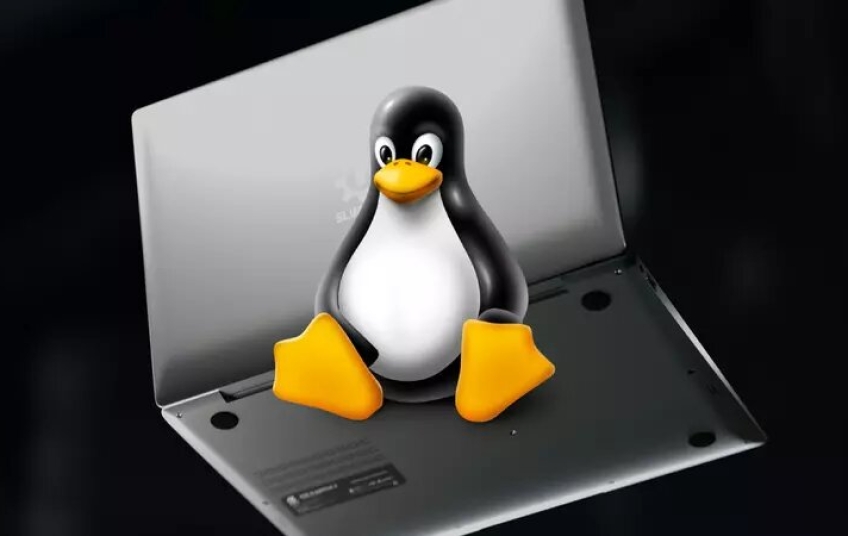Whether you've just done a clean installation of Linux on a computer, or you've been using it for a while and think you still have programs to discover, this review will show you some essential utilities for your PC with a free software distro.
Although one of the main reasons why many people are reluctant to give a Linux OS a chance is the, at least in appearance, lack of interesting compatible programs to use on this operating system, in reality the large community of developers across the globe makes available to users (also for free) interesting programs with which to get the most out of our Linux desktop or laptop.
The trend seems to indicate that more and more people are encouraged to try a Linux distro as an alternative to macOS or Windows, although progress is very slow. Still, there is no doubt that in every OS there are applications that are more worthwhile than others. And that is precisely what we are going to see below.
On this occasion, we bring you a selection of seven programs of various kinds that can be very useful for carrying out your daily tasks in Ubuntu or another distribution. They are programs recommended by some experts and specialized press, which have nothing to envy of the homologous or comparable tools currently available for Windows. There are few things that you cannot do, also from an open-source system. So it is time to learn about the different applications that you will be able to get a lot out of from this operating system.
Apostrophe
Apostrophe is an intuitive and simple, yet powerful text editor that supports all Markdown formats. These formats allow you to easily export text for printing or uploading to the web. However, even if you don't use Markdown, this is a very good text editor that will allow you to export in a multitude of formats. Its clean aesthetic is reminiscent of Pages on macOS, and it's a great option compared to the more popular LibreOffice, for example.
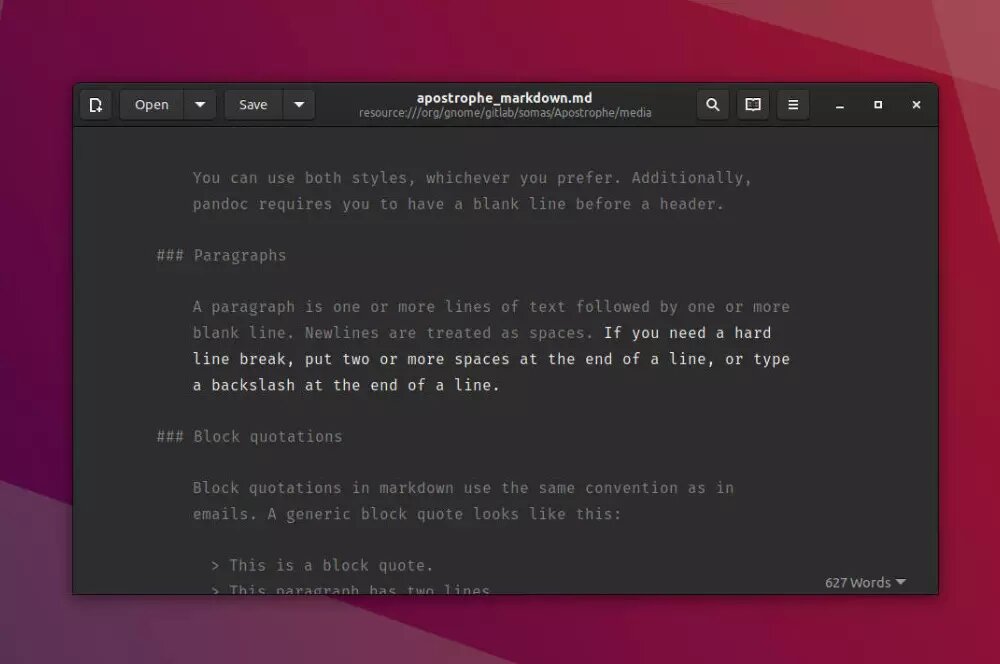
Amberol
This is a music player that solves one of the problems that plagued the Windows or macOS imitations that used to be found on Linux. Well, it doesn't have to be a problem depending on your tastes, but to me, for example, it seems a much more comfortable approach: Amberol is a simple player that will simply play the songs you drag or select, instead of bothering you with a screen full of albums, which may be poorly detected, or playlists that you are not interested in.
Instead, you can listen to exactly the file you want, or create a playlist right then and there, reminiscent of the simplicity of VLC, which I myself often use to listen to music on macOS instead of the default Music app. It's a simple program that lets you listen to music quickly and without any hassle.
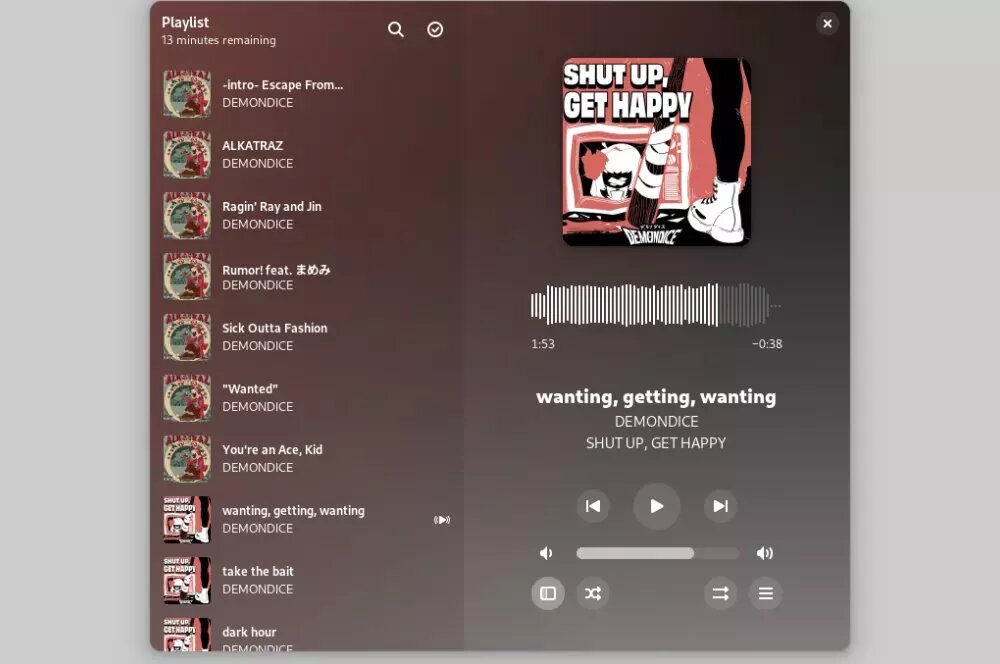
Foliate
Foliate is an aesthetically pleasing ebook reader application. It's a must-have if you like reading books on your computer, and is a great improvement over alternatives like Calibre due to the simplicity of its interface, which avoids various complications in its interface. You can see your books in miniatures within your library, as well as read each one of them in a minimalist interface that leaves all the focus to the text. Its aesthetics also imitate that of GNOME.
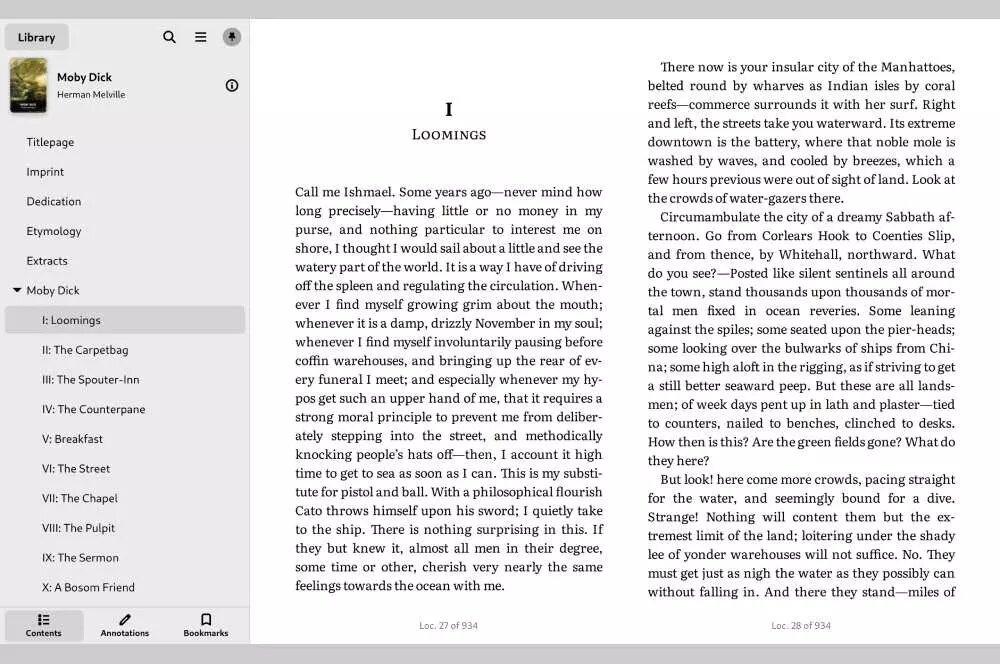
NewsFlash
RSS readers may seem a bit old-fashioned, but in today's environment of paywalls and news aggregators that sneak in ads wherever they can, an RSS solution is going to remain a very competitive option for those who like to read news and newspapers from their computer. With NewsFlash, you can easily add feeds from the media you're interested in to keep up with the latest news in the most comfortable way. You can view articles in web version or reading mode, as well as use the app in full or split screen, with the text adapting so you can read it without difficulty either way.
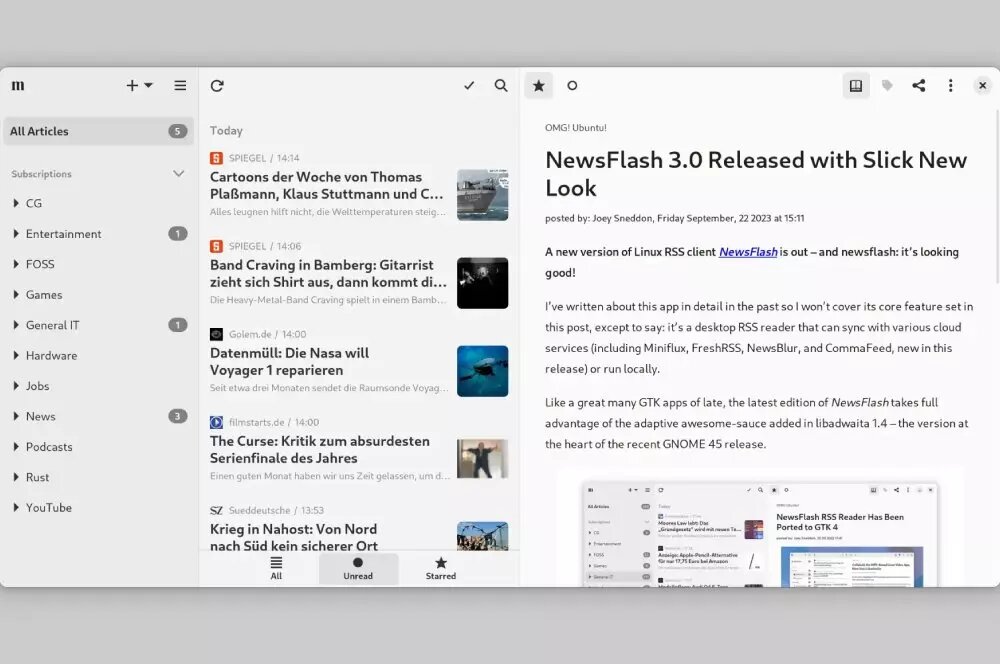
Secrets
Secrets is basically a password manager designed specifically for Linux systems. It works with databases in KeePass format, and with this program, you can instantly create new secure and random passwords, save your keys, and thus keep a localized and protected record of your passwords so that you never have to worry about forgetting one. Its great advantage? You can save these KeePass databases locally , that is, without them being uploaded to an online server, protecting security against cyberattacks and keeping your information encrypted and accessible exclusively from your device.
In cases like this, to avoid loss if your PC breaks down, you can save that file on an external hard drive, pendrive or on your mobile phone, for example.
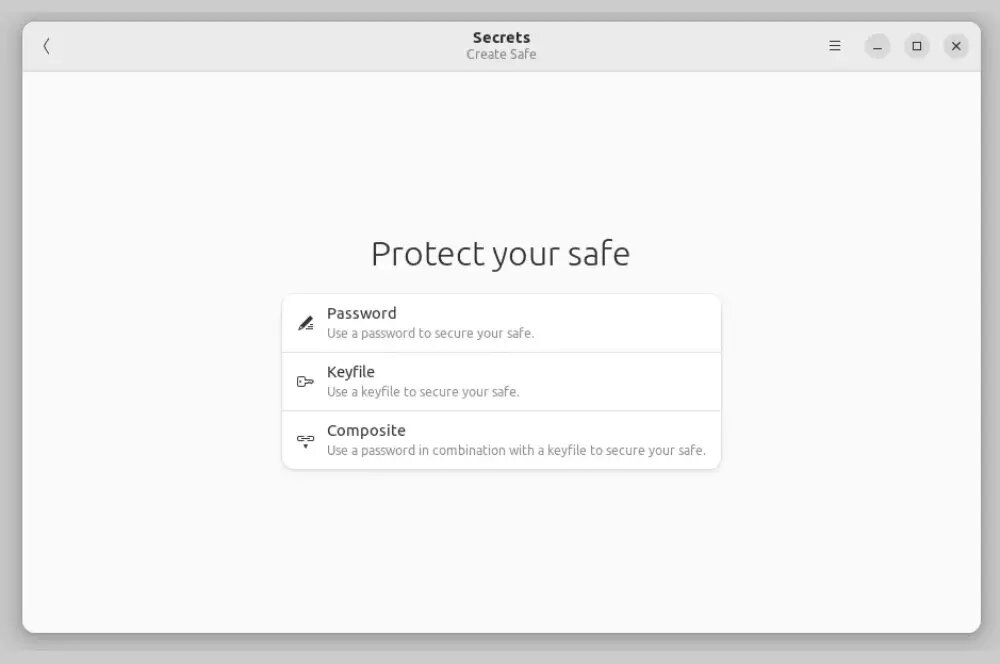
Planify
In the era of productivity and optimization, many users are looking for organizational solutions that allow them to get things done faster and keep track of their commitments and events for each day. Planify is probably the best tool of this type that you can get in a Linux distro. Add your appointments, commitments and organize your professional tasks or academic duties in its calendar, having all the information clearly and easily accessible with color-coded divisions and categories.
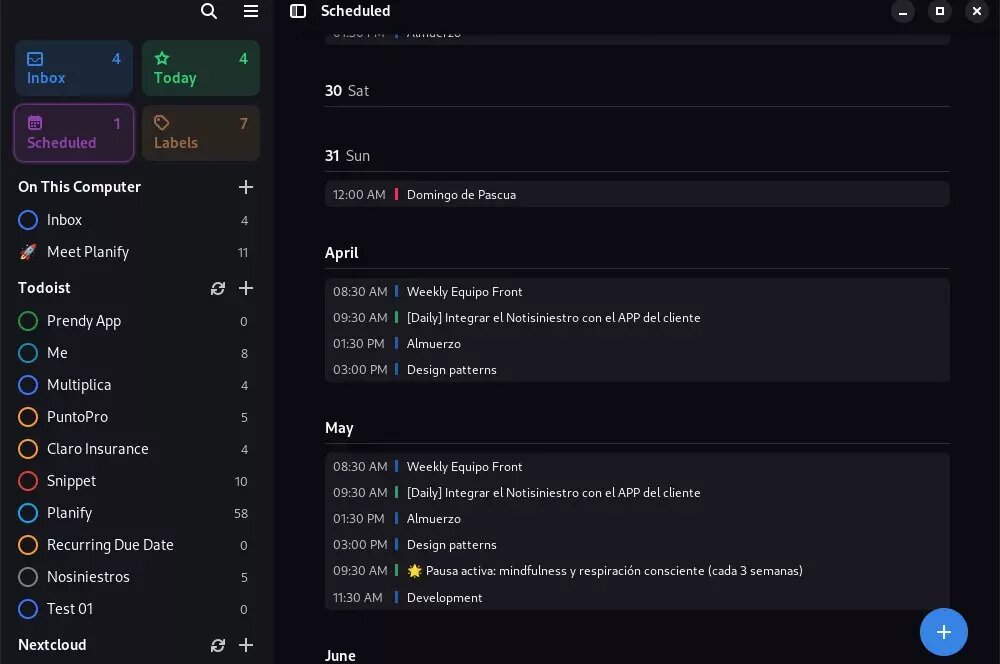
Wike
As much bad press as Wikipedia sometimes gets, it is undeniable that it is a universal resource that is widely used and useful on a daily basis, even though it may contain inaccuracies here and there. Wikipedia is still a very current tool, and what better way to access it than by accessing it in an easier and more comfortable way than by accessing it from a web browser. Wike is a Wikipedia client for desktop, which takes all the information from the online encyclopedia and presents it to you in a much more orderly, simple and pleasing way to the eye. You will be able to search more easily and access all kinds of articles more quickly.