Owners should periodically check if their IP addresses and domains are blacklisted. This is not an unimportant issue, since if our organization is within one of those lists it can lose its reputation. One of the most used concepts in computer security is the IP blacklist. That our company is on one of those lists can be detrimental to us. In this tutorial we are going to show you how to check if your IP or domain is blacklisted with a series of websites that provide us with this information.
It should be noted that this is a really important issue, and that it can affect the delivery of your company's emails. Also in serious situations it can cause our domain or IP to be blocked by browsers, antivirus and other programs that monitor URLs in real-time so that we do not enter dangerous sites. Now we are going to explain what a blacklist is, we will continue explaining the reasons why we can be in one and we will end with a list of websites for you to check if you are within them.
What is an IP blacklist
A black list of IPs could be defined as a control mechanism that allows access to any IP address except those that are placed on the list. Therefore, we can say that the IPs that are contained in the list will have access denied. In computing terms, it can also affect email addresses, URLs, domains, and file hashes.

Blacklists are implemented to enhance security on hosts, proxy web servers, DNS servers, email servers, firewalls, and application authentication systems. It should also be noted that, currently, the computer industry is moving away from using the term blacklist or blacklist. Instead, other names are being used, such as the denial list or the blocked list.
Reasons why our IP or domain is blacklisted
Some of the domain or IP address blacklists have been made by major email service providers like Google with Gmail, Microsoft with Outook and Hotmail, and also by Yahoo!
In this case, the blacklist can be considered as tool to prevent spam or junk mail from reaching email users. One important thing to keep in mind is that both a domain and an IP can be part of a blacklist when a provider classifies the sender of the e-mail as a spammer. If our IP or domain is on a blacklist, it will prevent the emails we send from reaching their destination.
Regarding the easiest way to fall on a blacklist, is if many of our contacts classify our messages as spam. In that sense, there are companies that buy contact lists and if the recipient has no interest in what they are sent, they have a good chance of being marked as spam.
It may also be because we have been the victims of a phishing attack in which our identity has been spoofed. This usually happens when we enter our credentials on a fake website that pretends to be the original. From that moment on, the cybercriminal has access to our e-mail which could also give him access to other company resources. Then from there he could send spam from that e-mail and from the others he could get. In RedesZone to solve it we would recommend changing to a strong password with 12 or more characters that include uppercase, lowercase and symbols along with multi-factor authentication.
However, sometimes our IP or domain is blacklisted by mistake. This happens when multiple similar IP addresses are used or previously that IP was used fraudulently.
Check if your domain IP is blacklisted
Today there are large numbers of websites that contain viruses, malware or other malicious software or that are simply dedicated to sending spam. Also, another thing we have to keep in mind is that there is a wide class of malicious software that could be hosted on our website and not know about it. This can affect the programming itself and even negatively affect the positioning of search engines such as Google.
Blacklistalert.org
One way we have to find out if our IP or domain is blacklisted is by using the free web tool from Blacklistalert.org. This means two things, one that we will not have to pay anything, and another that runs in the browser so we will not have to install anything.
Its way of working is very simple after putting an IP or domain it will start searching. The process consists of consulting more than 30 spam and malware blacklists. Some of the blacklists used for example are: all.s5h.net, all.spamrats.com, auth.spamrats.com, aspews.ext.sorbs.net, b.barracudacentral.org and bl.blocklist.de.
If we want to access the website of the Blacklistalert.org tool, we will do so by clicking on the following link. Then when you load a screen like this will appear:
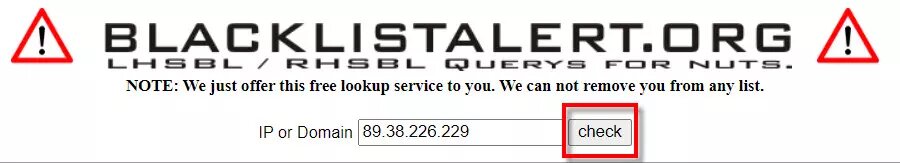
One detail that is appreciated is that as soon as we start the tool, our current public IP appears. Its way of operating is very simple, in the IP or Domain box we establish the domain or IP that we want to check if it is on a blacklist. Then we will proceed by clicking the check button to make the appropriate checks. These are the results I have obtained:
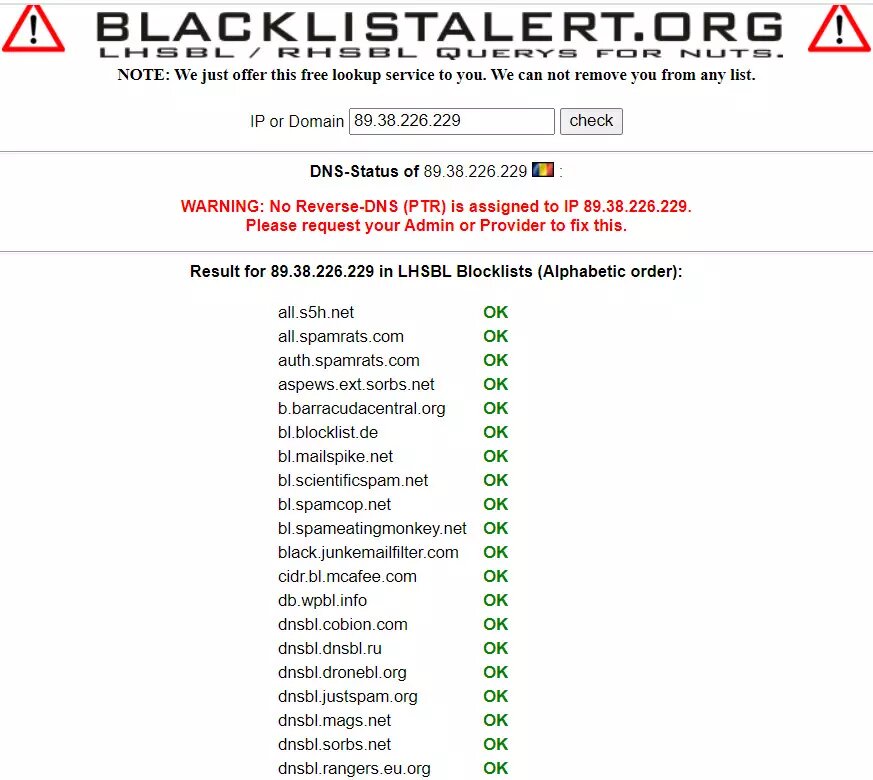
When you show the results with a green OK, that means everything is in order. Instead, when it appears in red and says Listed! As in this case below, it means that IP or domain is on a blacklist.

Finally, in addition to an IP it also allows you to check the domain is on a blacklist:
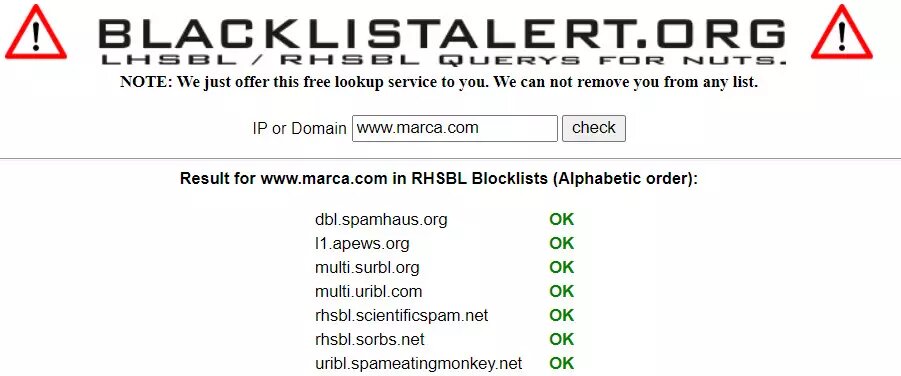
MX TOOLBOX
Another tool that we can use to see if our IP or domain is blacklisted is with MX TOOLBOX. It is, like the previous one, a free web tool that we can access through this link. Then we would get a screen like this, which we would use in the same way as the previous one but this time it would be by clicking on the Blacklists section above and then clicking the Black List Check button:
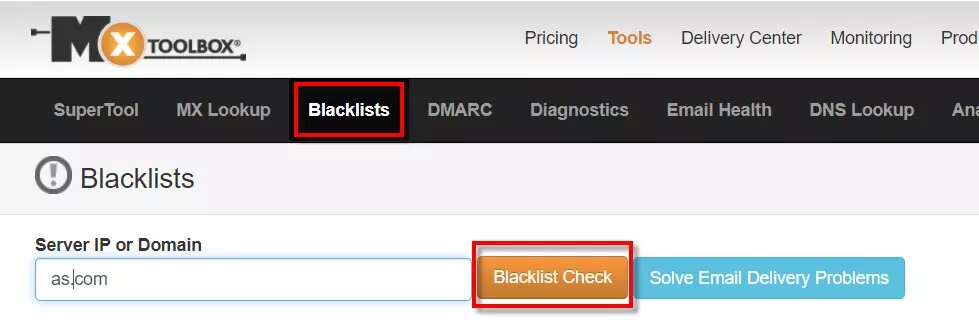
Once pressed we would obtain these results:
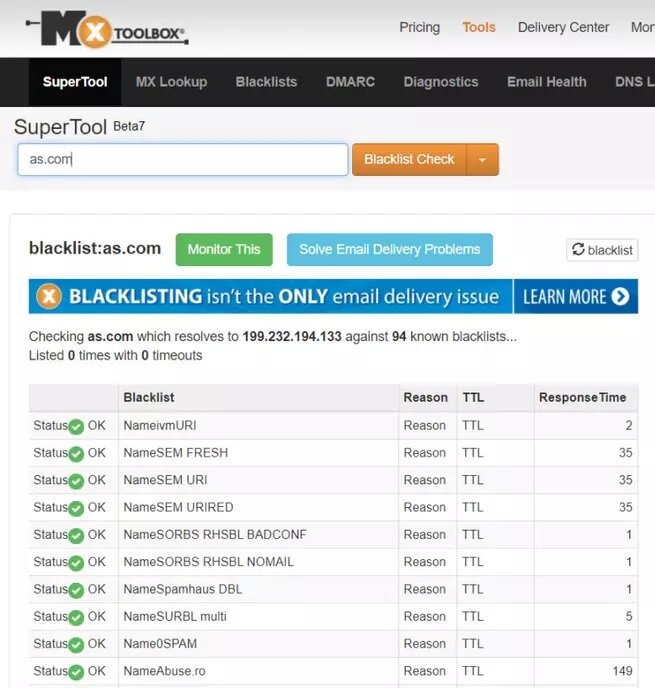
With the OK result, it indicates that this website is not on any blacklist.
Spamhaus.org
Another web tool that we can use to check blacklists is that of Spamhaus.org. In order to use it, we will do so using the following link. Then it will load a screen like this:
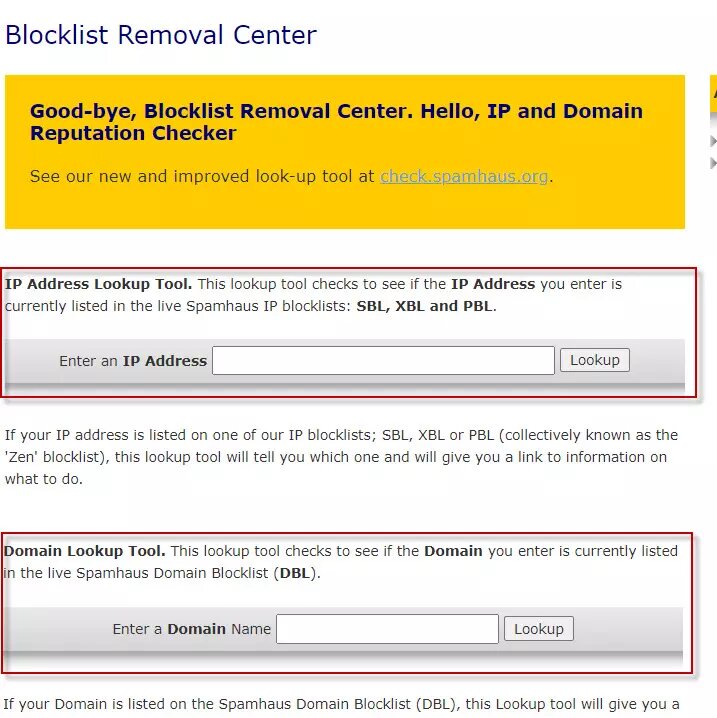
In the box above it would be to check IPs and in the one below domains. For example, if I want to check the domain redeszone.net I get these results:
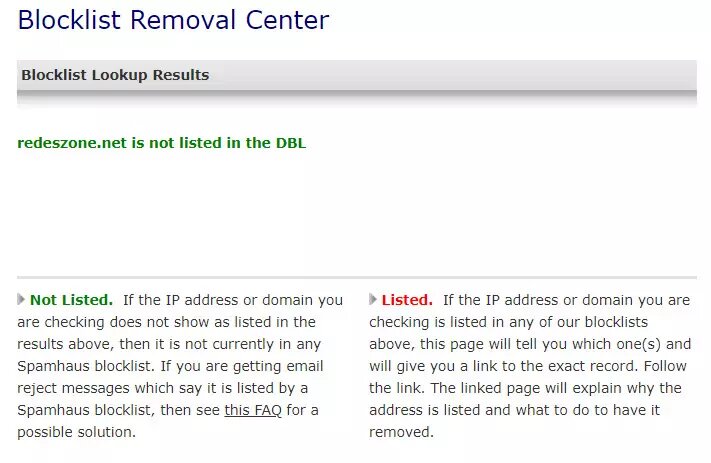
Here it tells us that the domain is not listed and that there is no problem.
DNSQUERIES.COM
Thanks to DNSQUERIES.COM we will be able to check if an IP is on a blacklist that sends SPAM. To use this tool, we will go to your website, we will have an IP address and we will click on the Send button.
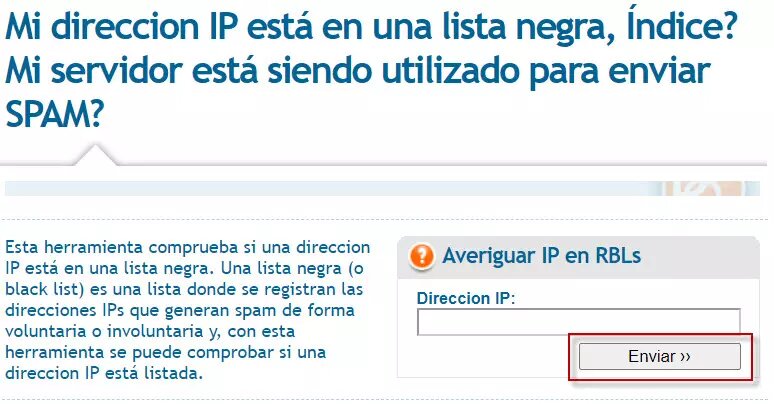
If we put our IP or the one we want to consult, it will offer us these results:

As usual, with a green icon when it is good and in red when there is a problem. Finally, thanks to four free web tools you have learned to find out if an IP or domain is on a blacklist.
Link: https://www.redeszone.net/tutoriales/seguridad/averiguar-ip-dominio-lista-negra/





