Enjoying Internet via WiFi makes everything very easy. The problem is that, since it is so easy to connect all types of devices, we can generate a very common failure ourselves: saturating the network. And it is not the only one, since there are different reasons for a wireless network to malfunction. Luckily, there are specific tools that help detect the source of the problem and thus find a solution faster.
Behind a WiFi network that is slow, there are a whole series of reasons that could be behind this connection problem. One of the most recommended tools is WifiDiagnosticView, a free application that you can download and install on your PC. And in just a few minutes, you'll be able to monitor your network and see what's affecting Wi-Fi quality and performance.
The application to have the best WiFi
This application developed by Nirsoft is one of the simplest tools that you have available for free. One of the strong points of this program is that its interface is not complicated. But, that does not mean that it is not really useful for monitoring the status of the WiFi network.
In addition, this software shows you a log of events in your PC's wireless connection: connections, disconnections, changes in the quality of the wireless signal, etc. Therefore, it allows you to know what happens every second on the WiFi.
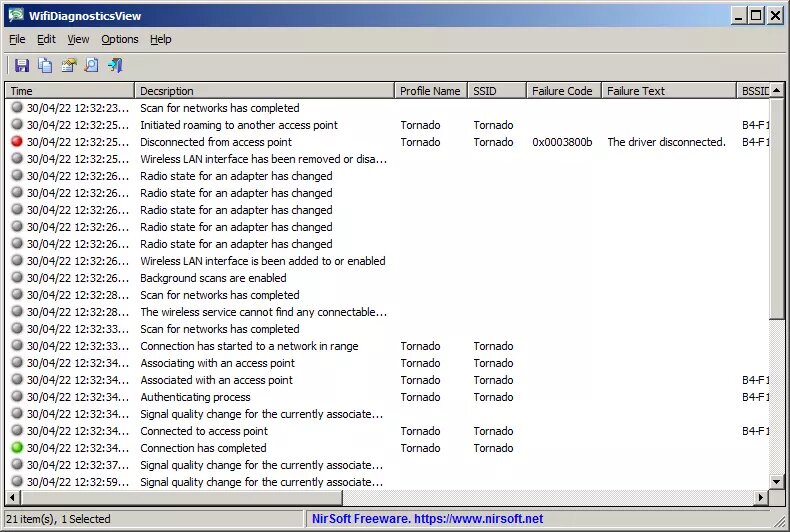
In the event log you can find reports describing what happened in all kinds of details. You will be able to see the date and time, the SSID, the profile name, the connection method, among other data. So it offers you a good part of information to quickly find a solution to the connection problem.
Although, leaving aside the registry, you can use the keyboard shortcut Ctrl + F to do the searches you want within WifiDiagnosticView. This way, you can search for what you want without taking a general look at the event log. And, on the other hand, this free tool also allows events to be sorted, for example, by incidents.
As you can see, this program for PC is very useful, but it has a drawback. Which is it? Even though it offers you detailed information to find the problem with the WiFi, it does not execute solutions to fix the connection. It will directly enter the error code related to each of the events that have an incident and you will have to find the solution on your own.
Easy to install
On the other hand, WifiDiagnosticView, like other applications from the same developer, you only need to unzip and start the executable to start using it. So fast and simple. Additionally, this tool has the option to only display an icon in the system tray.
It is capable of running in the background, so that WiFi connection events are monitored. This way it is not necessary to have a window open with the problem. And the best of all is that it is completely free and available for all versions of Windows.





