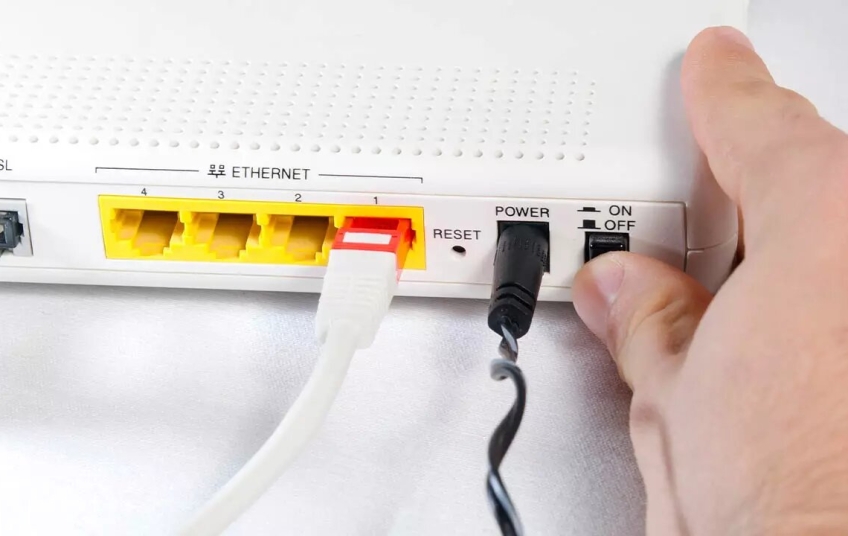Restarting the router is one of the most used practices when you begin to notice any problems with the WiFi or Internet at home. However, there is something that not everyone takes into account: is the device restarting correctly? So that you can clear up doubts, it is important to know if you are doing it wrong or not. This way you can avoid problems, since these devices do not have to be restarted like other devices.
Within the group of devices or appliances that are always on, is the router. It is rare to arrive at a house where it is turned off for hours, and all because its energy consumption is quite low over time. However, you may need to turn it off and on to try to fix a connection issue or another reason. In any case, you have to start doing it correctly, because it is possible that you are restarting the router incorrectly and never realized it.
There are many errors that can lead you to restart the device, from a conflict with any other device or the device having overheated. Therefore, it is good to know the correct process to turn routers off and on. In this way, positive results can be achieved and you will not restart it in vain. So grab a pen and paper to write down the correct way to do it.
It can be restarted, but with these steps
Turning off the router every day, either at night or at other times of the day, is not advisable, but restarting it is good. And even more so when you want to solve a problem, update the device or another reason with common sense. However, one key factor must be taken into account: the router is a kind of PC. This means that it does not have to be turned off and on instantly, but rather has to be done in another way.
These devices have a system, a memory and a CPU. Hence, many times with a simple restart you can optimize its performance, especially when you notice that the WiFi network is malfunctioning. The problem is how it is restarted. It is not enough to turn it off and on in the second. If you want to restart properly, you have to wait between 20-30 seconds.

Why do we have to wait?
The truth is that it is not the same as restarting a console, mobile or PC, which is done instantly. When restarting a router, you must wait for it to turn off completely and wait between 20-30 seconds before turning the device on again. Otherwise, it is not being done the right way. And it has an explanation.
With these few seconds you can make sure that it has rebooted correctly. So once it is turned on, the previous system processes will start from scratch. Hence, different problems that you may have noticed in the Internet connection can be resolved. And the fact is that, if you do not wait at least these seconds, the truth is that in most cases it will be of no use to turn the router on and off.
Once this process has been completed, the lights will begin to turn on little by little and the different services will be activated: WiFi, Internet connection, landline, etc. Therefore, the router will function normally again. And all that remains is to test if the error has been solved.
Simply access any web page or enter an application to verify that the connection is working perfectly. We can also perform a speed test that indicates the status of the connection.