The space of any computer is important. For this reason, there are many programs that we can see that are in charge of freeing up space in the storage system. In this way, we will get rid of manually managing the computer's memory on a regular basis, since the application we use will take care of it.
With the passage of time, the volume of files that we accumulate is greater. There may even come a time when the hard drive no longer allows more, since it has finished filling up. For this very reason, we are going to see an application with which we are going to recover a lot of space on the PC.
Manage memory with SpaceSniffer
The application that we can use to manage the space on the computer's hard drive is SpaceSniffer. This particular program, in addition to being free, will give us the option to see, in the form of a tree map, the size that each of the files that we have on the PC can occupy. So we will have a simpler and faster option to know which are the files that occupy the most and, above all, to know if they are really important to continue keeping them on the computer.
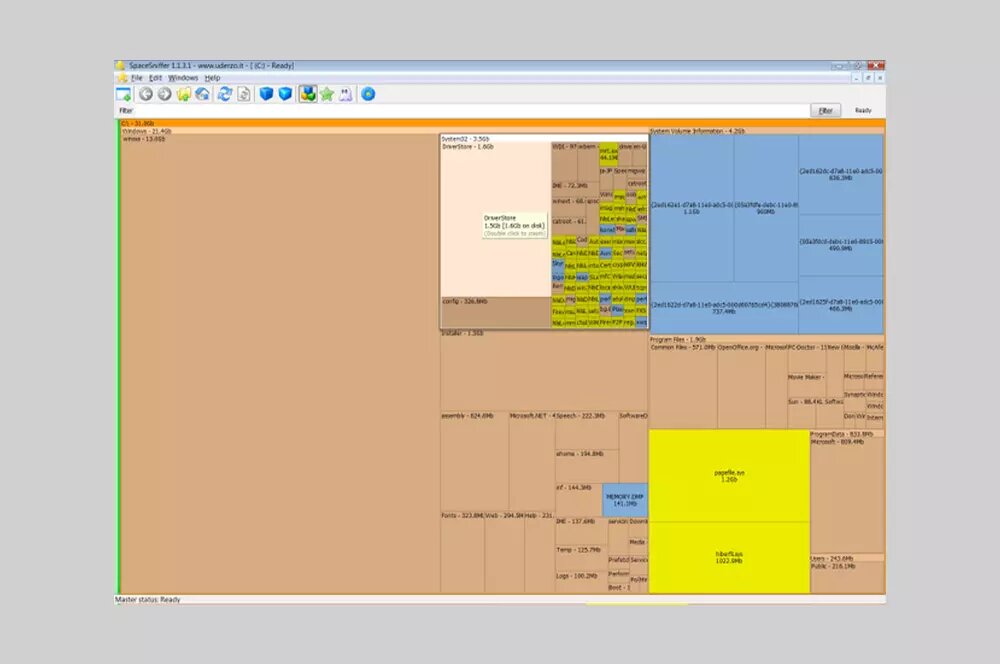
In this case, we are dealing with a tool that has a series of features that make it a good alternative when choosing an application to manage PC memory:
-
Tree map of the drive or directory of the computer.
-
Gives the ability to browse the disk.
-
Allows you to export the results to a text file.
-
Lets tag files and directories.
-
It allows you to move, delete or copy files in a simple way.
-
It displays the results in boxes of different colors.
Also, if you are interested in trying this application on your own, keep in mind that you can download it from its website. This program is currently available for free for Microsoft operating systems: from Windows 2000 to Windows 8. However, although it does not put anything from Windows 10 and Windows 11, this tool also works according to the report of the users. It is only necessary to comply with 128 MB of RAM memory, 1 GB free space on the disk and a 1 GHz processor.
How is it used?
Once we have downloaded the .exe file from its website, it is as simple as installing it. Once we double click on the file, we will have to select the disk or directory that we are going to want to quickly manage with this application for Windows.
When we are already inside, the program will begin to analyze the disk or directory that we have selected. The time it takes will depend on the number of files and the storage capacity of the partition that we have chosen.
Once it is complete, we will have all the information available in a tree map, as we mentioned before: how much each file occupies within the disk or directory, which folder is the largest, etc. Even if we want to know quickly what is the comparison of the occupied memory with the free one on the PC, it is as easy as clicking on the green star that we will see at the top of this tool. And if we want to manage the files, we will have to right click on the one or those that we want.





