Improving the security of the router so that no one can access its settings or the WiFi network we have at home is essential. However, there are also other points in which we must take the trouble to change if we do not want anyone sneaking in to steal our connection or worse.
Even if you think that it is something very difficult to achieve, the truth is that, with just 10 changes, you can make it much more difficult for all those users who want to sneak in and steal your WiFi connection. So this is all you need to change:
The router is very old
One of the main problems is the hardware of the device. To this we must add that, being an old device, manufacturers will not continue to release software updates. So, if so, security against vulnerabilities is not up to date. And this leads to leaving a possible window for hackers to enter the network more easily. Therefore, one of the first changes that we must carry out will be to change the home router for a more recent one.

Don't you update the router?
In addition to having an old router at home, the main thing is that it is updated with the latest version. More than anything, because it is the only way to get the latest security patch that the manufacturer has released and with which you can ensure that the router does not have any type of vulnerability that a cybercriminal could exploit. Therefore, check that you have the latest version.
Check the WiFi password
One of the big problems that users do not usually pay much attention to is the WiFi password that is set by default by the manufacturer. The one that we find on the sticker that is attached to the router.
Well, this is another aspect that we will have to change quickly if we do not want to have third parties connected to our wireless connection. Plus, it's a change we can make quickly. You only have to enter the router configuration , writing in the URL bar of the browser that we use 192.168.1.1 and accessing with the user data.
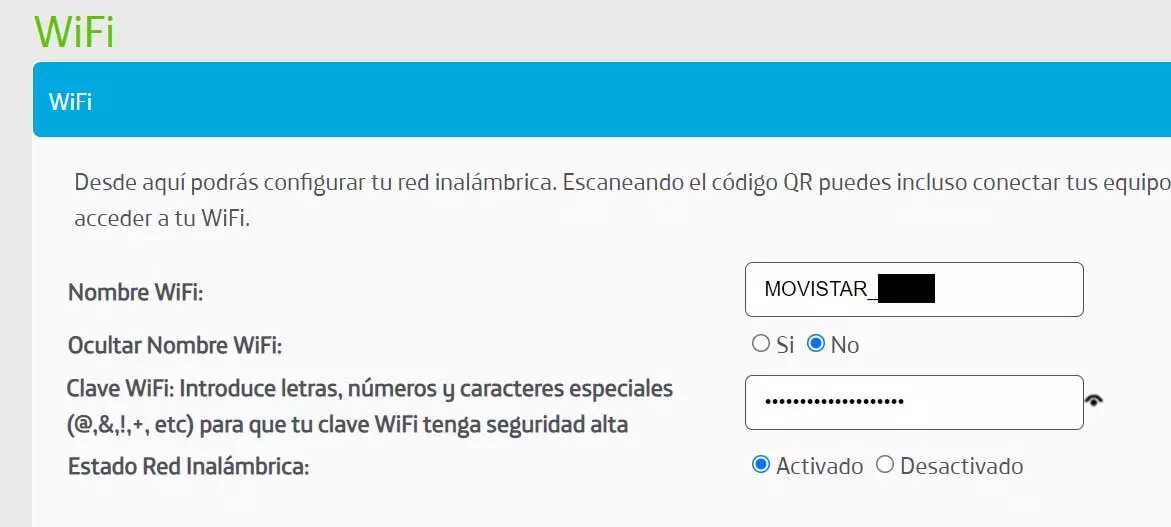
Use the correct security standard
In addition to the above points, we must also make sure that the security standard used by our device is WPA2 or WPA3. More than anything, because the WEP or WPA standards have already become obsolete. However, please note that some devices do not yet support WPA3 encryption. So it is recommended to try this encryption first, and if some devices do not connect well, change to WPA2.
Disable remote access
Remote access to the router also comes into play here . If we are users who need to access the device remotely for any reason, we can leave it activated. In addition to the fact that this function is also used by the operators' technicians to solve a problem in our connection. However, if it is not needed, it will be better to disable this feature.
Change the password of the router
Just as we change the WiFi password, it is also important to modify the router password. This password also comes standard. So it is another point that we must change as soon as possible. It will not be necessary to change it periodically, but it is important to do it at least once. And, above all, it is important that it is not the same as the WiFi key. Basically, because if we repeat the password we will be making it a little easier for hackers.
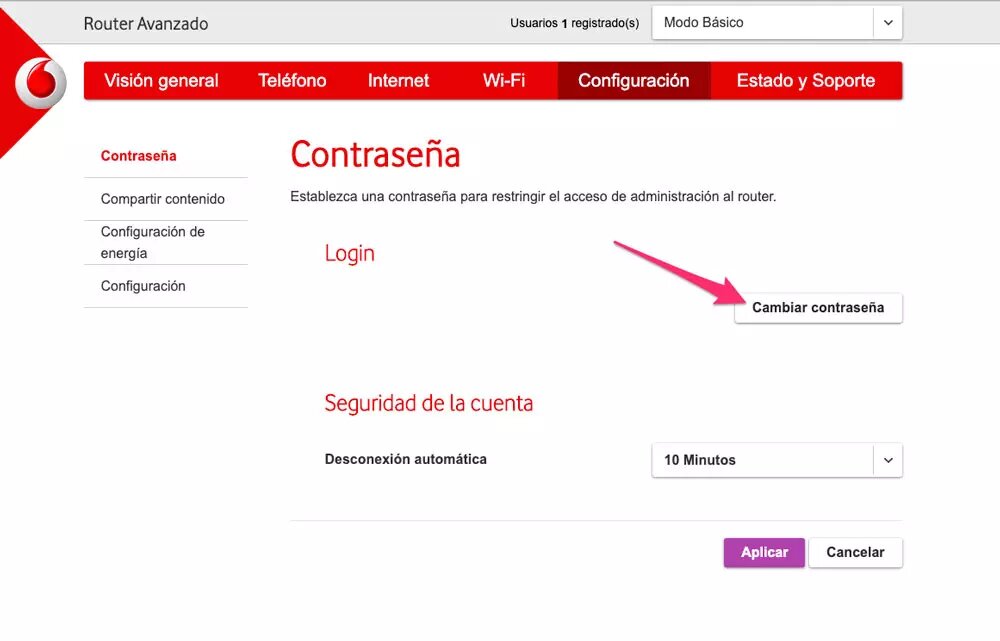
Disable these protocols
You better say goodbye to these router features: WPS, uPnP and NAT-PMP. As for the first protocol, we are facing an option that allows us to connect to WiFi without having to type the password on a device. And, in the case of uPnP and NAT-PMP, they allow those devices that we connect to the router to have no problem with the ports, since they will be opened automatically.
Give another name to the WiFi network
The SSID, or also known as the network name, is another point that we have to change in every connection. In each and every one of the routers that we have, it is possible that we have already realized that a name comes by default. Well, on occasion it usually brings details such as the name of the router model or operator.
In this way, by changing it, we will stop putting the security of the network at risk, since an attacker could use the previous SSID to enter our network, since it would be easier for him to find out about a vulnerability in the router model we have in home.
Say no to guest networks
While it's helpful to have a guest network when friends or family come over, it can also have its drawbacks. In any case, if you are going to use it, it must comply with the security conditions that we have seen previously and those that we will see (change the password, network encryption...). However, here it is recommended to disable it. Or, at least, disable it when it is not going to be used. In this way, we will be able to reduce the danger of an intruder entering the wireless network.

Control connected devices
Another point that you have to pay attention to is the devices that are connected to your home WiFi network. More than anything, because if there is one that does not ring a bell, either because of the name or the MAC address of the device, it is important that you take action on the matter.
In these cases, the best we can do is change the password of the wireless network in which these intruder devices are connected. Everything will depend on the router you have, since some continue to offer two frequency bands or have the band steering function, that is, the function that ensures that the 2.4 GHz and 5 GHz networks have the same SSID. Therefore, if it is connected, for example, only to one band, you must change the WiFi key for that band.





