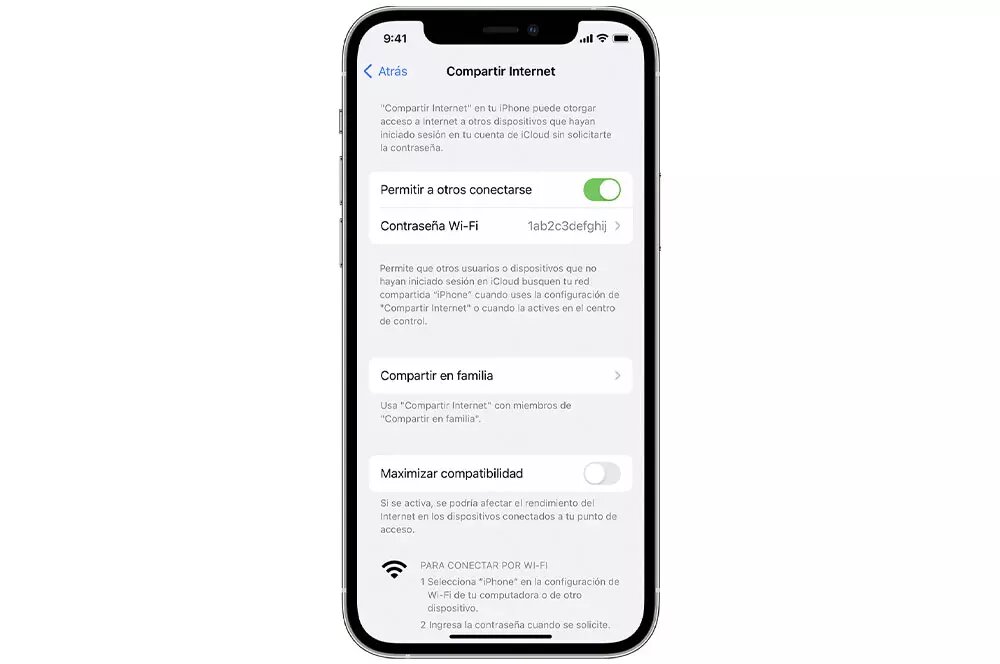As much as we have a good router at home, the truth is that it may not reach every corner. It is for this very reason that many choose to buy a WiFi repeater to ensure that the wireless connection reaches all areas. However, if you have an old mobile at home that you no longer use, it is time to turn it into a router to share the Internet.
In this way, you will not only save some money, since you will not have to buy a device to share WiFi, but you will also be able to bring the wireless connection to those areas of the house where it does not reach well. Although, it will not only be useful for this, but also for those occasions in which we need to share the Internet with other devices.
Share the Internet from your mobile
In this particular case, the truth is that we find two different points. One of them is to share the Internet from the mobile through the data. And, the second point, is the fact of sharing the WiFi connection of the old mobile to other devices.
In the first case, it must be clear that we will be using mobile data and, therefore, it will be necessary to have a SIM in that smartphone and that it has unlimited data. For this reason, what we are interested in is turning the mobile into a WiFi router. In this way, we will only consume the wireless connection and, in this way, it will not be necessary for the smartphone to have a SIM card.
Therefore, once this is understood, it is time to learn how to turn your old phone into a WiFi router. To do this, you will have to follow a series of steps from the mobile configuration. However, we already warned you that, depending on the Android customization layer you have on your smartphone, the function will be called one way or another. In our case, we have used a “purer” Android phone:
-
Go to phone settings.
-
Tap on Networks and Internet / Wireless connections / Portable hotspot or similar.
-
Tap on Hotspot & Hotspot, or a similar feature.
-
Go in and activate the function.
-
Then, configure the name of the network and choose the password that it will have.
If you only use the WiFi connection on the Android device, you will only share this connection. You can do it via USB, Bluetooth or Ethernet. In the event that you are using mobile data, share the gigabytes of your rate with the other devices.
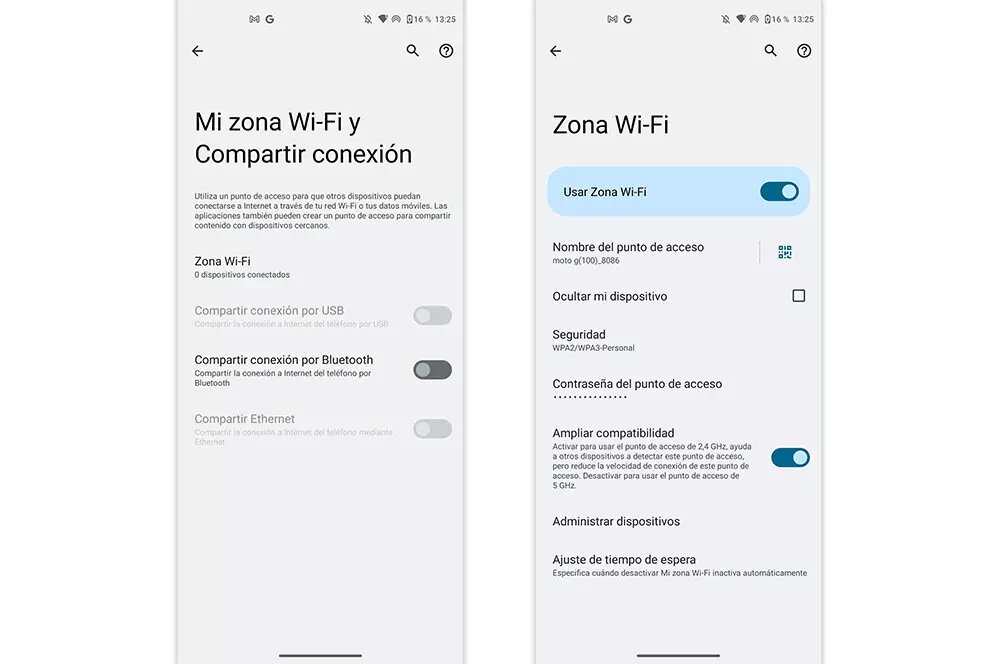
Can it be done with an iPhone?
Within devices with iOS, as is the case with Apple mobiles, the truth is that we will not find the option to share WiFi from the smartphone. That is, as we have seen in Android, it gives us a choice between sharing mobile data or the wireless connection that the phone is connected to.
However, within the iPhone, we will only have one option available, which is to share the Internet using the device's mobile data. Therefore, in this specific case, it will be useful for those moments in which we need a connection point for other devices, such as when we go on a trip and we do not have a WiFi network available.