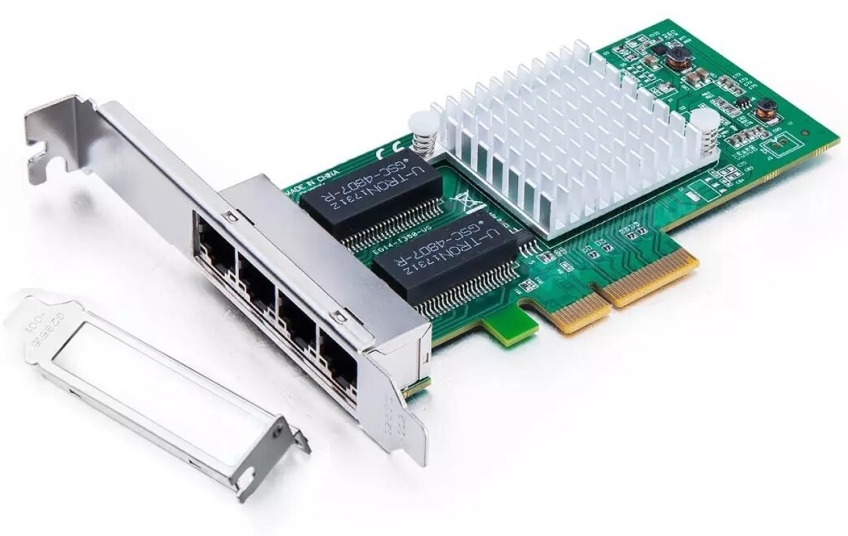Any desktop computer has an Ethernet port to connect it via cable to the router or a switch, it is possible that if your computer is very recent and has a mid-range or high-end motherboard, it has not only one Ethernet port but two, since internally we have two Ethernet network cards to connect simultaneously to several routers and even do "Port Teaming" with the aim of having a logical link made up of two physical links. If you want to know how to add more Ethernet ports to your desktop computer, then we are going to tell you what to do.
Add a single port network card
The easiest way to add an additional Ethernet port to your computer is to purchase an additional Ethernet network card that has only one port. A very important detail is that, currently, we can buy models that have 1 Gigabit Ethernet port, a 2.5G Multigigabit port and we can even buy a model that is 10G Multigigabit, with the aim of not having any kind of bottleneck when we update the local network. Next, we are going to recommend three models, 1G, 2.5G and 10G.
This Ethernet card has a Gigabit Ethernet port, it is one of the best options to have an additional port on our computer, however, our recommendation is that you install a higher speed model.
UGREEN Gigabit Ethernet Card

If you need a 2.5G Ethernet network card, this model is very cheap and is ideal for you, it has a Realtek chipset so it will heat up very little and compatibility with different operating systems is very good.
ASUS PCE-C2500 - 2.5G Multigigabit Card
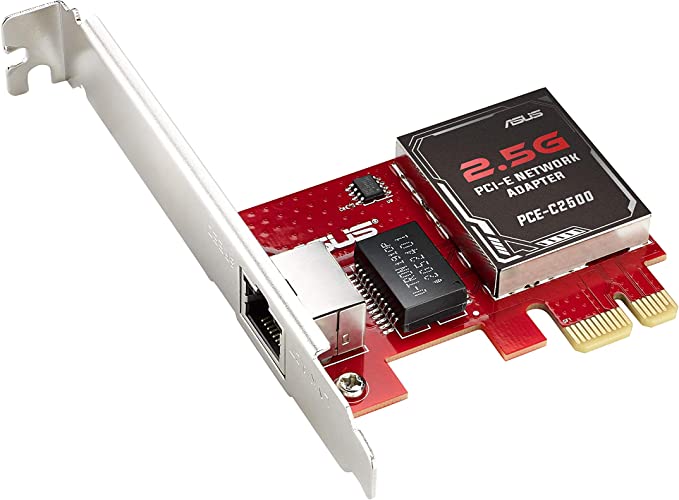
Another alternative is the QNAP QXG-2G1T-I225 like this:
QNAP QXG-2G1T-I225

If you want one of the best 10G Multigigabit cards you can buy, the ASUS XG-C100C is one of the most recommended. At RedesZone it is the one we use for our performance tests and also as the main card in our test PC.
ASUS XG-C100C

Add card with 2 ports
When we install a card with 2 ports in our computer, in the network and sharing center of the control panel, we can see as if they were really two separate cards with one port. We can configure each of them individually without any problem. These types of cards are very interesting if we need to have several Ethernet ports but occupying only one PCIe slot in our computer.
If you want a dual port card with Intel chipset, a very good option is the following:
Network card 2 Gigabit ports
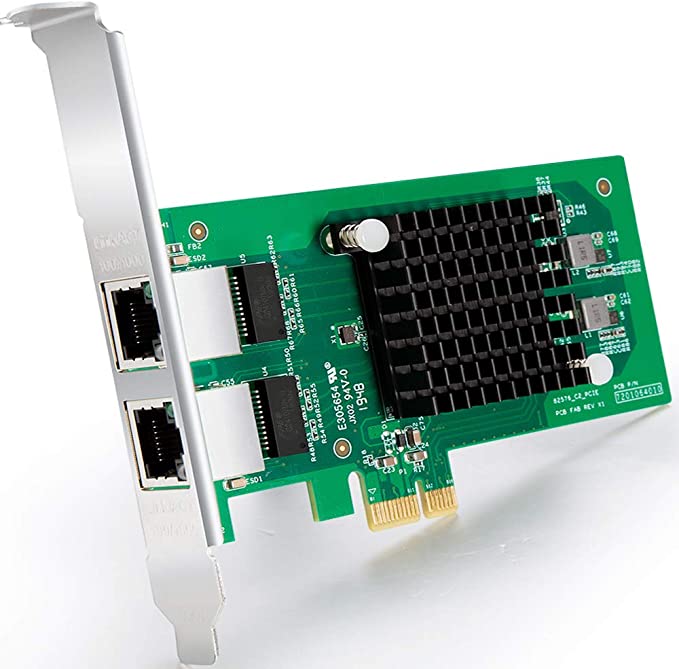
In case you need these ports to be 2.5G Multigigabit, then you could buy this model:
Card 2 ports 2.5G

If you want the card to have two 10G ports to get the maximum speed, we recommend you to buy any card with Intel X540 chipset, like the following:
10G network card - 2 ports

Cards with 4 Ethernet ports
Finally, there are also network cards that have a total of 4 Ethernet ports, both 1Gbps, 2.5Gbps and 5Gbps, although the latter are complicated to buy online. In this case, where we have four ports, it is difficult to find models that have 10Gbps ports, because a large bandwidth is needed to manage it, and in a domestic environment it is not usual.
If you want a quad-port card with an Intel chipset, this model is a very good option:
Ethernet card - 4 ports at 1G

If you are interested in a card with four 2.5G Multigigabit ports, then this QNAP model is for you:
QNAP QXG-2G4T-I225
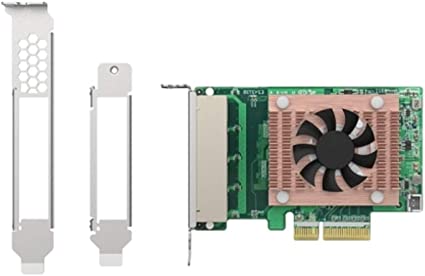
As you can see, we have a lot of variety and options when it comes to Ethernet network cards of different speeds and number of ports. Depending on your needs, you will have to choose between some models or others, in addition, you should also take into account if you use an Intel or Realtek chipset, Intel chipsets are generally more compatible with systems based on Linux and FreeBSD.