Protecting wireless networks is very important to get a good Internet speed and avoid intruders. However, it is common to make certain mistakes and one of them is when choosing the password. For this reason, in this article we want to review the essential points when creating a password and avoiding problems with anyone entering our network.
Errors when putting a key to Wi-Fi
The normal thing is that we have a password set to the Wi-Fi to prevent anyone from entering. But we do not always use passwords that are really secure and on many occasions we could make it easy for hackers to find out or break it through computer programs.
Keep the one that comes from the factory
A very common mistake is to leave the password that comes from the factory. For ease, we simply keep it as it is when the router is installed and it can be years without us changing it. But this is one of the most common failures, since this makes it easier for intruders who want to enter the network.
These types of keys are usually generic, only with letters and numbers, and sometimes they follow the same pattern depending on the router model. An attacker can try taking into account what we mentioned and have an easier time entering the wireless network without us noticing.
Use easy words
Another also dangerous error is to use simple words to remember. The same thing happens when it comes to protecting any social network or account that we have on the Internet. Users tend to set passwords that are easy to memorize, but this will always make it easier for an intruder to break in.
An attacker could use dictionaries and carry out brute force attacks. Basically it consists of trying the most typical combinations until we find the one we have put. A common problem, which will leave our wireless networks unprotected even if we use a password.
Don't use current encryption
It's also a mistake to use encryption that doesn't really protect. There are different ones, such as WEP, WPA-2, WPA-3, etc. They don't all work the same. In fact, old and obsolete ones, like WEP, can be exploited through software and within seconds steal a Wi-Fi password.
Our advice is to use at least WPA-2 encryption and, if your router and devices support it, WPA-3. In this way, that key that we have generated will be well protected and cannot be easily found out by someone with the necessary knowledge.
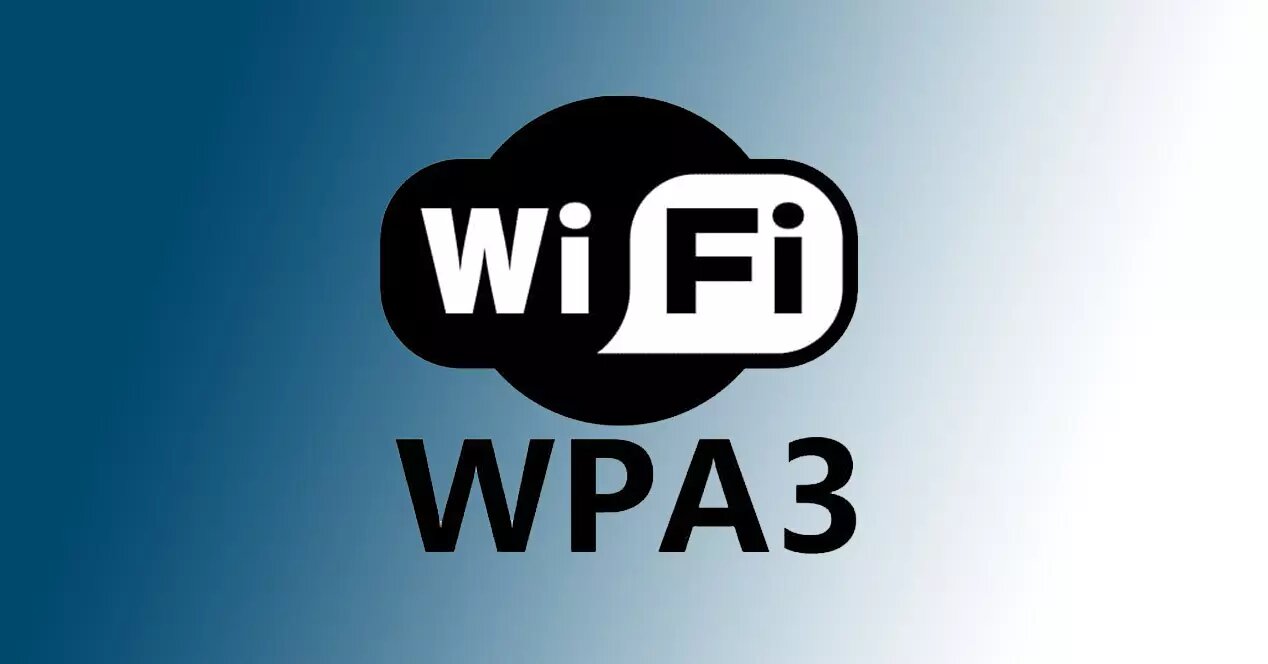
Do not change the network name
Although it is not directly related to the password, keeping the Wi-Fi network name that comes from the factory can help you know what it is. This is so since it can indicate exactly what router model we are using. In the event that these types of devices have a known vulnerability, an attacker could know what to use to steal the password.
The interesting thing here is to use a name that does not relate to us, that does not offer information about what operator we have contracted or what model of router we use. In this way we will increase security and reduce possible problems that may appear.
Therefore, these are the main mistakes when creating a key. In addition, it is always a good idea to securely share the Wi-Fi password and prevent it from being leaked. All this will make us increase the security in our home network.





