Both 192.168.0.1 and 192.168.1.1 are IP addresses with which we can access the vast majority of routers and WiFi accesses that exist right now, but several questions may come to your head, how do they differ? or what are they for?
When we want to access a router we always choose one of these two IP addresses, either 192.168.0.1 or 192.168.1.1, since the chances of entering the internal software of this device are almost one hundred percent.
The point is that many times we do not really know what the differences are between them, assuming there are.
It is clear that they are two IP addresses, but let's dig a little deeper.
What is an IP address?
The first thing we must be clear about is that we understand by an IP address.
An IP address is a series of numbers that are assigned to a certain device such as a computer, printer, smartphone, tablet or router, to give you some examples, that connects to a network.
This address is used to identify the identity and location of any device that is capable of using a specific network. That is, an IP address is where a computer resides, a kind of virtual address where to send and receive information.
The numbers that make up any IP address are called octets since they have eight positions in binary form consisting of 32 bits.
There are two types of IP addresses such as IPv4 and IPv6.
IPv4 consist of a series of four numbers ranging from 0 to 255, separated by periods, whereas the IPV6 are eight groups of four hexadecimal digits and are shown separated by a colon.
In an IP address we see two parts, the first three numbers that are the network ID and the last that is the host ID.
Public and Private IP addresses
The difference between Public IP and Private IP is much simpler than you could imagine.
A Public IP is one that a device has when connecting to a router and it is the same for everyone on the same network.
However, the Private IP is the one that each device has within a local network and with which it can be identified to know who it is.
Dynamic and static IP addresses
There are also dynamic and static IP addresses.
The dynamic IP are the ones that are randomly assigned to our team every time you connect. That is, we will not always have the same IP address, being different each time we connect. These are usually the one used in home networks.
The drawback of dynamics is that it is not possible to know who an IP really belongs to and thus it is difficult to find a certain computer from outside the local network.
The IP static dream to be those that are installed in businesses and is assigned the same IP for each position , directly knowing who is behind that direction and having the same many times you disconnect.
What are they for and what are the differences between 192.168.0.1 and 192.168.1.1
The private IP address 192.168.1.1 is the one chosen by the vast majority of router manufacturers to enter the internal software so that we can configure it to our liking.
This means that if we enter a browser and enter 192.168.1.1, it will ask us directly for the access codes to the WiFi router that we have installed.

When 192.168.1.1 does not work, it is the turn of 192.168.0.1, since one of the two addresses is the epicenter to enter the internal parameters of the router in 99.99% of the cases.
These addresses are not always the ones chosen by the manufacturers to enter the routers, but the vast majority do configure their device to be one of these two options, the most common being 192.168.1.1
After reading this you will have understood that the differences are not such, that is, we are talking about the same thing, two IP addresses that are reserved to get into the router.
What can we do using 192.168.0.1 and 192.168.1.1?
Using these preconfigured IP addresses to enter the router, we can achieve total control over this device, which is the one that sets all the guidelines for our Internet connection.
For example, we can control all kinds of security options, the management of our network, we can change the DNS, configure a Proxy or change WLAN parameters among many other things.
Things like giving the network the name we want, changing the password to access the WiFi or controlling who is connected to our network to proceed to disconnect who you do not have identified, are other faculties offered by the router software , to which It is accessed by one of the leading IP addresses today.
How to enter the router
As we have already told you, to enter the router we must use these IP addresses that we are talking about and the way to do it is very simple, yes, we must be sure to know the username and password to access the software itself. router.
We just have to go to the browser that we normally use, either Google Chrome, Microsoft Edge or Firefox, that doesn't matter, and put 192.168.1.1 in the address bar and press Enter (if it doesn't work put 192.168.0.1).
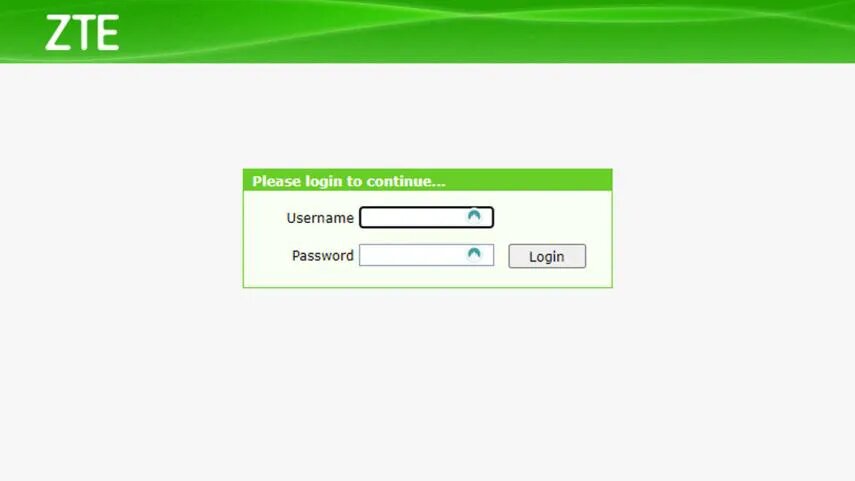
At that time, if your router comes preconfigured for one of those addresses, a window will automatically open where it asks for the username and password to enter.
The default access used by routers is to use Admin, admin or 1234 as user, to also enter one of these three options in the password. If none works, you should look at the manual of the device itself or call your operator to find out.
Once inside the software, it is when we must go to each of the tabs configuring what interests us.
Although we must warn you that if you are not sure what to do, it is better to use a manual to learn how to handle such a device, since, if something goes wrong, we will lose the connection.
Link: https://computerhoy.com/reportajes/tecnologia/diferencia-hay-192168-01-192168-11-943797






