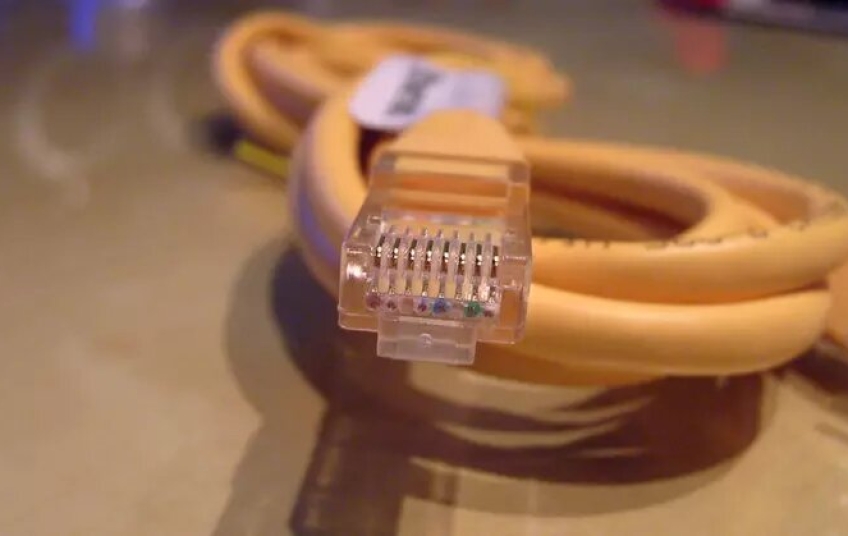When we use our computers to connect to the Internet, something essential is to have a network adapter. It is a must whether it is wireless or wired. This means that in case we have problems and it does not work well, it prevents us from connecting. We are going to see in this article what are the main causes of the Ethernet network adapter disconnecting and having problems. We will also see what we can do to fix it.
The network adapter is malfunctioning and disconnects
This problem can occur on certain occasions. We are connected to the Internet normally and suddenly we see that the network adapter has been disconnected. It can be something permanent or just small continuous cuts. Whatever the case, it should be solved to navigate correctly.
This could happen both if we have an Ethernet network adapter integrated into the motherboard of our laptop or desktop, but especially when we are using an external one through a USB port. It is increasingly common to have a small laptop that does not have a base Ethernet port, so users choose to add an adapter through USB.
However, sometimes that adapter may be loose, it may have a configuration and software problem and it will make it impossible for us to connect properly. Usually, it is easily solved, especially when it is a configuration failure or that we do not even have it well connected.
Top causes of network adapter problems
We are going to show what are the main reasons for the Ethernet network adapter to disconnect and stop working properly. It may be due to a configuration failure, but also at the hardware level. Bad placement of the card in the USB port, for example, could lead to us going offline.
It disconnects from the USB port
With total security it is one of the most common causes that the network adapter does not work well, the signal is disconnected and we cannot navigate. This will logically happen if we are using a card that connects to the USB port, something that is increasingly common in smaller laptops.
Keep in mind that it will not always be caused by the fact that the card is badly connected. For example, if the adapter is loose and with some movement it moves and disconnects. We must also think that the problem may be due to the USB port itself that does not make the internal connection well.
Firmware issues
Of course, another very common problem is that we have some kind of problem with the adapter's firmware . This could lead to conflicts with the operating system or not to recognize the USB port to which it is connected.
However, this type of error is usually blocking. That is, it does not usually appear in small cuts, but we are directly going to go offline and have to resolve the possible conflict with the device's drivers and thus be able to navigate normally. It's going to stop working permanently until we fix it.
Corrupt file after updating
Updating our equipment and systems is very important. This always helps to ensure that everything works correctly, improve performance and also avoid security problems that could compromise us.
But sometimes those updates have been able to give errors. We may come across the situation that there is some corrupt file and that after updating it causes the Ethernet network card to malfunction. It is relatively common for these errors to appear after updating the operating system and to generate conflicts with the drivers.
Malware on your computer
The malware can always affect the devices we use in our daily lives very differently. It could also damage the correct use of the Ethernet network adapter. This would mean that there are cuts or that it does not even work as it should.
Keep in mind that there are many varieties of malicious software that can affect us. It is something that is present in all types of operating systems and devices. Whenever we have a problem, especially when it comes to network connections, we must keep this in mind.

Tips to avoid network adapter problems
We have seen what are the main causes why the Ethernet network adapter can be disconnected and have problems. Now we are going to see how we can prevent this from happening or even solve it if we already have this problem present. There are different methods for this. We can take into account some changes in the configuration or also on a physical level.
Change USB port
Something basic that we can try if we are using an Ethernet network adapter that connects through USB is to change the port. Normally our computers have more than one and we have seen that one of the causes could be a bad connection or that the port itself is damaged.
Therefore, what we are going to do is put it in a different port and check if there are still cuts or not. In addition, it is interesting to opt for USB 3.0 ports whenever possible, since the performance will be higher and we will have fewer problems.
Always have the firmware updated
Of course, it is always advisable to keep everything up to date, but even more so when it comes to devices connected to the network. Many times the connectivity problems, of failures with the adapters, come from having outdated drivers.
In the case of the Ethernet network adapter, we can update it very easily in Windows. We simply have to go to Start, enter Device Manager, go to Network adapters and there we select the card that interests us. You have to click with the right button and we click Update driver. Later we restart the computer for the changes to take effect.
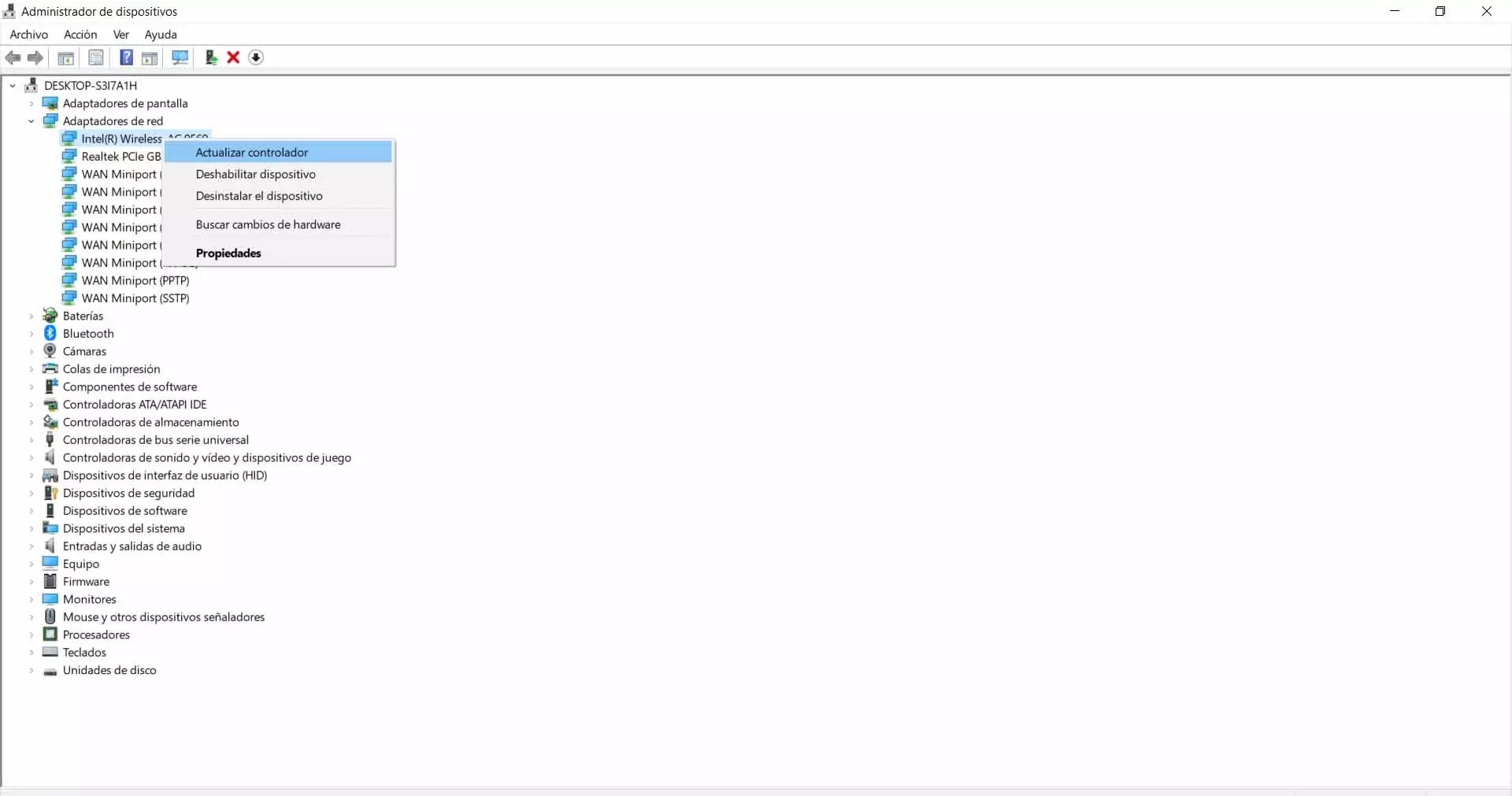
Protect equipment
We must not forget the importance of having the equipment always protected. We have discussed that many varieties of malware can affect the performance of the hardware we use to connect to the network and this could cause major complications.
To protect our device we can take into account the use of a good antivirus, but also other tools such as a firewall. The latter is capable of blocking dangerous connections and thus prevent possible intruders from accessing the equipment and may damage its proper functioning.
Check that the hardware is properly connected
This point is also basic: Is the Ethernet network adapter well connected? Especially you have to look in case it is external, since that is where we can have more problems and with a simple movement or small blow it could stop working.
But it should also be seen if it is an internal card, integrated into the plate. We should see if there is any failure at the hardware level and thus achieve that we can connect the Ethernet cable without problems and that the connectivity works. Sometimes it is due to a small physical mistake that we have made.
Replace the adapter
In case all this we have mentioned has not had any effect, and as long as we know exactly that it is an error with the network adapter, we will only have to replace it. This will allow you to solve possible problems quickly.
Luckily we can count on a wide range of possibilities. If, for example, it is an error with the internal network card, it may be more advisable to buy an external adapter and thus not have to open the laptop, in addition to the fact that sometimes we will not be able to replace it without changing the motherboard.
Therefore, these are some factors to consider if the Ethernet network adapter becomes disconnected and offers a malfunction. We have seen the most common reasons for these errors and also the main solutions.