It's a legitimate concern for our privacy, since, especially if we've shared folders or files with coworkers or other people we don't trust, we may have forgotten about it and be giving someone a window into our private lives.
Google Drive is an application we routinely use not only to keep a backup copy of our files in the cloud, but also to share documents, videos, or other large files with other people, whether they're friends, coworkers, or university colleagues. Therefore, it's likely that after months or years of use, we've gradually given access or write permissions to other users and, if we're not very meticulous, we've lost track of who can see what in our Drive folder.
This won't be the case if we've only shared a specific document that we're not working on after the task is finished, but if, for example, we've given access to an entire folder where we put all sorts of things, there's a chance some snooper might sneak in later to check if there's anything new.
For these cases, YeshID Labs has launched a free app that promises to show you at a glance which users have access to which parts of your Drive cloud. The web app will inform you of recently shared files, how much they've been shared, and details about the files. The tool is called "Drive Files Report," and it allows you to "automatically scan your Google Workspace Drive to identify access proliferation".
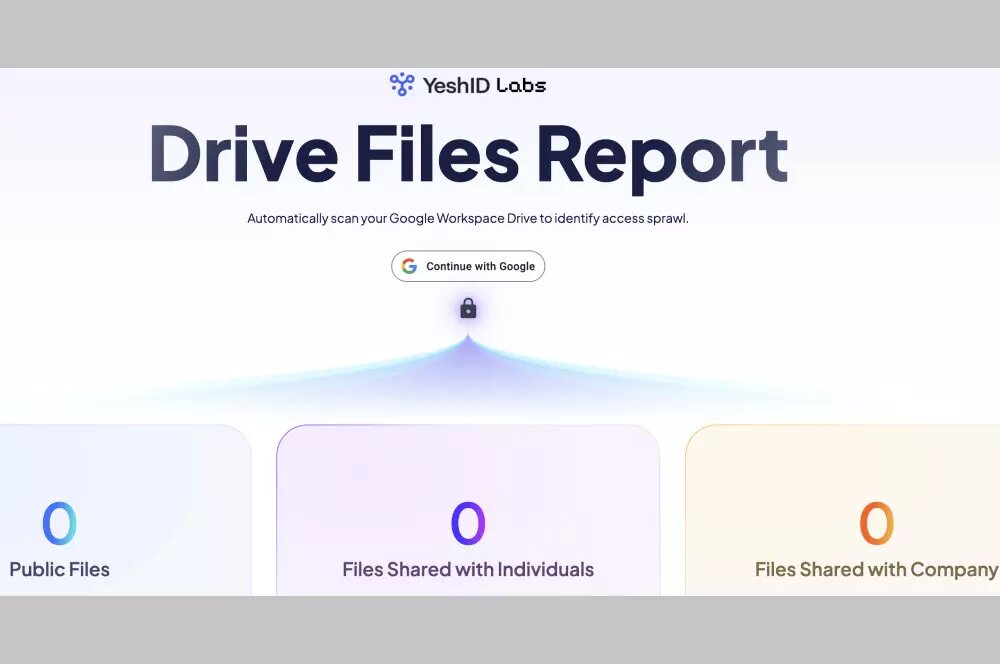
Using third-party apps like this to access your Google account can pose security risks, but YeshID states the following: "This free app is completely secure and runs entirely in your browser with read-only access to file metadata. All source code is available for review under Developer > View Source and is not minified or compressed. This app has passed Google's security review," they state on their website.
Without using third-party apps?
Drive doesn't offer a convenient option to do this without resorting to third-party tools. As one product expert explained on a Google help forum: "Unfortunately, Google Drive doesn't have an option that allows you to do what you need, so you'd have to use a third-party tool or add-on. You can search the web for a solution like Filewatch, but remember that these are third-party solutions at your own risk."
One thing we can do to see some files we've shared the link to is go to Drive > My Drive > People > Anyone with the link, although this doesn't give us a view of all the shared files.
This is an area for improvement for Google, as just as they offer a "Shared with me" tab to view files that others have given us access to, it would be ideal if they also introduced another "Shared with others" style tab.
Remember, if Google Drive doesn't offer all the features you need, you can try other cloud storage services like Dropbox, your carrier's cloud if it offers one (such as Digi or O2), Microsoft OneDrive, MEGA, MediaFire, or iCloud if you have Apple devices.





