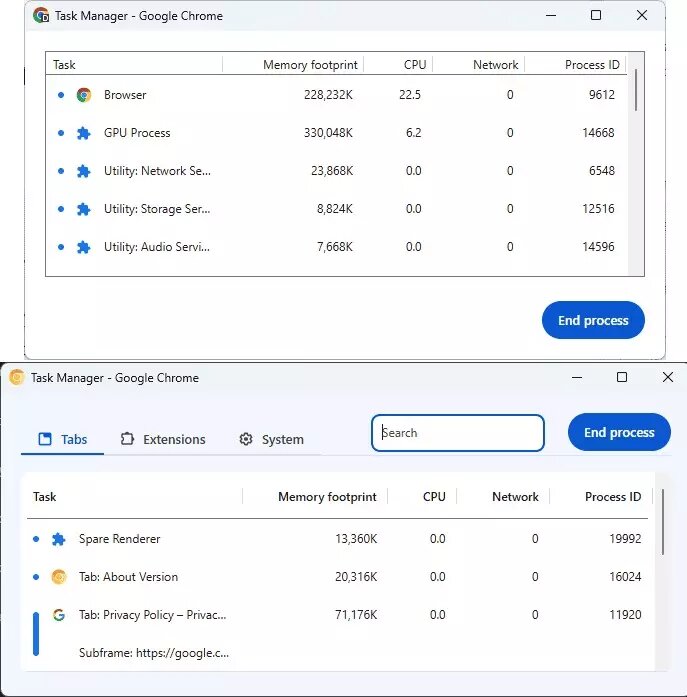Google Chrome is the most widely used web browser in the world today and its updates to improve certain aspects of its interface keep coming, a good sign that it tries to provide the best possible user experience. Among its functions, there is a specific one that you may not have known about and that is more interesting than you think. It is the Task Manager, which is used to control application processes. Now, a version with new features is being tested.
It's been a while since Chrome showed much interest in its Task Manager, which is the same tool you can find in operating systems like Windows. With it you can make different configurations to increase the performance of your device, but it has not achieved the popularity it was intended to offer since its launch. Well, recently, members who are part of the Canary beta program of Google's quintessential navigation application have been able to detect some substantial changes with a new design that aims to encourage users to try it more frequently.
The new look of Google Chrome Task Manager
If you still don't know what the Task Manager in Google Chrome's options menu is for, don't worry, because we're going to tell you in depth. If you've ever needed to activate this same program in Windows, you'll remember that it was possibly to forcefully close one of the applications that wasn't responding properly when opened. But it could also have been to see how much memory they were consuming or to find out how many background processes were running. Chrome's application control system is similar and helps identify which tabs or extensions are using the most resources.
The new Task Manager brings improvements over its previous version. From now on, lists or sections dedicated to system processes, extensions and tabs will be presented, as well as a search bar in order to quickly find these documents. In this simple and convenient way, everything will be much more organized so that users are able to identify in a flash which processes are causing performance problems. And each of them shows different information:
- Tabs: Reflects those tabs that are currently running.
- Extensions: Indicates which extension processes are open.
- System: Shows the GPU consumption of the browser, network service, audio and storage.