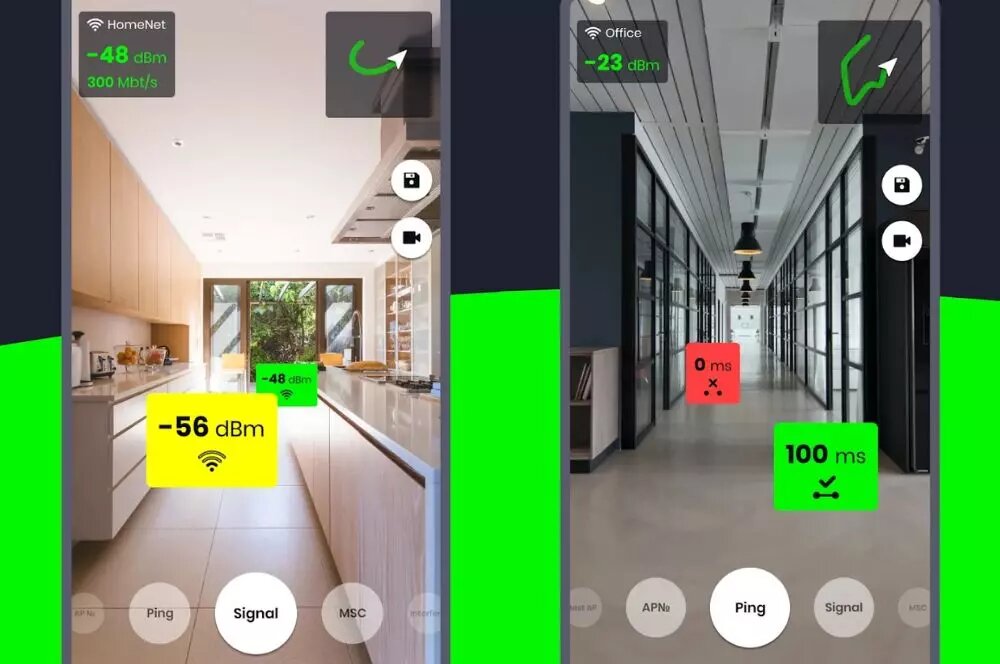The WiFi network at home is increasingly overloaded by the multitude of devices that we connect to the Internet. Therefore, when contracting a fiber plan, it is advisable to look at the speed that we will receive. However, the signal is sometimes weak and there is an app available on Android phones and iPhones that can help you identify critical points.
There are areas of a home where the router's wireless network is stable and others where the signal barely reaches. At first glance, this is not visible and, although you may have detected some problematic areas, it is difficult to realize how serious the problem is. Luckily, there is the WiFi AR application, which has helped me improve my Internet connection without having to buy mesh routers or hire the services of another operator.
The main reason why the network can become saturated and unstable is placing too many devices in a critical point. It is best to move IoT devices away from corners with poor coverage and separate them from each other so that the broadband frequency does not overlap. With WiFi AR, this task is much simpler, as it uses augmented reality to visibly show how the wireless signal behaves in each space of the home.

How to interpret WiFi AR?
You can download the app completely free from the Google Play Store and App Store. Once installed, you will see that it is in English, but the information it provides is very easy to understand. You must give the app permission to use the camera and start moving your phone in the direction of the corners that interest you to see how it assimilates the router's WiFi signal.
There are various parameters that WiFi AR augmented reality is able to measure just by moving the camera slowly through the spaces in the house. However, if you don't want to know everything, just know that:
-
If it appears in green, the signal is working perfectly.
-
If it comes out in yellow, the network could be better, but it still works for certain devices.
-
You should move all IoT devices away from the red zone if you don't want an unstable network.
But WiFi AR is much more accurate if you become an expert in the concepts related to internet connection and its different meanings. The most important ones of the augmented reality platform are the following:
-
Signal. Measures dBm (decibel-milliwatt) and is used to measure optical fiber. It ranges from 0 to -100 dBm and the closer to 0 it is, the stronger the signal strength.
-
MCS (Modulation and Coding Scheme). Calculate the Mbps or megabit per second. This is the unit of measurement used to know how much information travels through the Internet in one second. You may have contracted 600 Mbps, but in some parts of your house it may not reach that much.
-
Ping (Packet Internet Groper). It is used to calculate the communication latency between two networks and is measured in milliseconds (ms). It is best if it is below 20 ms.
In addition to this data, WiFi AR is able to tell you about WiFi networks that interfere with your router's connection from the Interfering section. You won't be able to do anything about it, since they may be coming from your neighbors' Internet, but it provides more information. It's also interesting to check if the signal you receive is 2.4 GHz or 5 GHz, something you can find out by clicking on Band.
Knowing all this data, you will be able to know which are the best corners of your house to place IoT devices and avoid network outages. With the application, improving WiFi is much easier than doing it blindly.