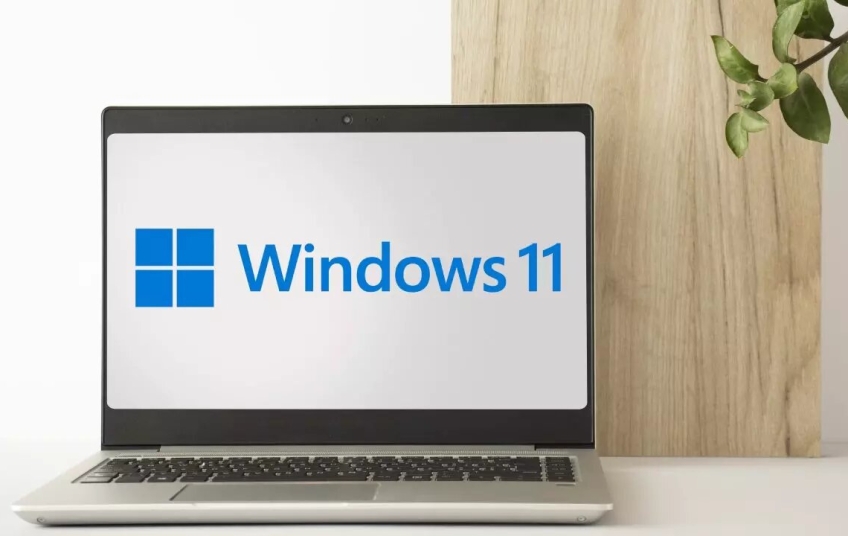Microsoft is still immersed in the launch of updates so that Windows 11 becomes one of the best operating systems that have ever passed through our computers. It has not had an easy time since its arrival on the market, but the new generation of Windows continues to offer new tools so that the user feels much more comfortable when interacting with them. On this occasion, a new function has been detected in the hidden taskbar: this is how you can activate it.
You're probably taking full advantage of all the capabilities Windows 11 has to offer, but sometimes things can slip through the cracks due to new additions. Update Tuesday in the second week of each month is usually the most notable, as a large package of tweaks and security enhancements are released to keep your PC safe.
However, Microsoft is also in favor of surprising its community with the issuance of some minor patches that are notified at the end of the month when we see that the PC needs to be updated by entering the Windows Update section of the application, in which not many differences will be noticed, so there is no choice but to look for what has changed with respect to previous versions.
On this occasion, the North American company has recently added the End Task option to the taskbar, so that you will be able to close all Windows processes without them continuing to run in the background. How do you enable this tool in the taskbar?
How to enable the End Task option on the taskbar
First of all, if you haven't updated your Windows 11 operating system to the latest version yet, it's time to do so. To do so, go to Settings, Windows Update and click on Check for updates. Then download and then install everything. Finally, reboot if necessary.
Once your computer is fully updated, we will proceed to activate the new taskbar function that is not visible to the naked eye, so you have to follow a few simple steps until you reach the menu where the End Task option is located.
Simply go to Settings, System and scroll down to where it says For developers. Then, scroll down to find the End task option and activate it.
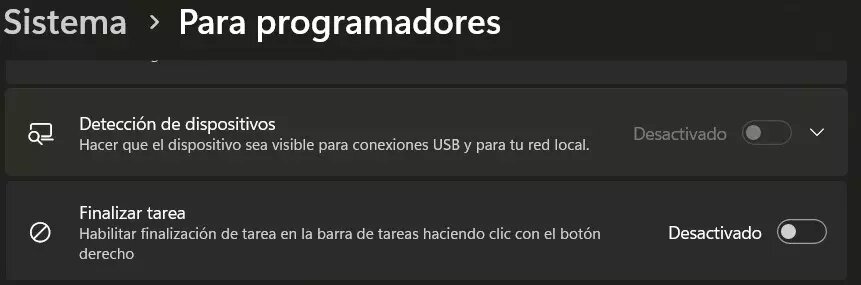
How to use End Task on the Taskbar
Until recently, Microsoft only included the Close Window option in the taskbar so that the icon of that application would disappear from the taskbar. However, all this does is allow the program to remain open in the background, thus consuming a greater number of resources.
However, there are browsing tools, such as Google Chrome or Microsoft Edge, that can leave multiple processes open, and it can be tedious to have one of their programs activated without us knowing it, and even if it is not causing any problem and we cannot solve it because the desktop has crashed. In this way, we can use End task or End all tasks, as long as they have the same name, by right-clicking on the corresponding icon in the taskbar.
At that precise moment, the system will use the Task Manager's end-of-task function, without you having to open it at any time.