Most users worldwide have a smartphone today. According to data shared by Statista, there are 6.39 billion people with a smartphone in their possession. Through these devices, we are more connected than ever. However, we don't always have a cell phone at hand and you may need to make a call or wait for an important one when you are on the computer. In this article, we teach you how to call or answer when they call you with Windows.
There are times when we cannot or should not use the telephone. For example, while you are working, it is frowned upon to pick up your cell phone. It may also be the case that you are studying or doing academic work from your computer and have decided to put your smartphone aside. In all these cases, it may be the case that you are waiting for a call from a customer or an Amazon delivery person, or you may have to call someone at a given time.
If you don't want to pick up the phone you have saved, you can answer or make a call from your Windows PC. However, to do this, you will have to have configured your computer to be linked to your mobile. Regardless of whether you have an Android model or an iPhone, the application you must download in both cases will be Connection to Windows or Link to Windows.
The Connect to Windows or Link to Windows app
Both Connect to Windows and Link to Windows are the same application and are developed by the same company: Microsoft Corporation. The first is the iOS version and the second is the Android version. However, the operation does not change, so the explanation that we will give below is the same.
The application is designed so that Windows users can stay connected to their mobile even when they have put it away. With this platform, they can access notifications, calls, applications, photos and text messages from their computer without having to touch the phone at any time once linked.
Once installed, the app asks users to sign in with their Microsoft account. They can do this with the credentials as they normally would or by scanning a QR code on the PC (if you have one).
Next, you must write www.aka.ms/yourpc in the search bar of your browser . This way, you will obtain the number or code necessary to continue with the pairing process. Grant all the permissions you need to see notifications or access your contacts so you can make or receive calls.
When you pair your iPhone or Android with Windows, a new application will appear on your computer called Mobile Link. From there, you can carry out different functions on your mobile from your PC. That is, if you have stored your smartphone or are charging it, you will be able to call or see notifications from social networks instantly.
To access your contacts on iOS, you must go to "Settings" > "Bluetooth" > "Sync Contacts" from the name of your computer. The process on Android is similar, but the function within Bluetooth is called “ Contact Sharing”.
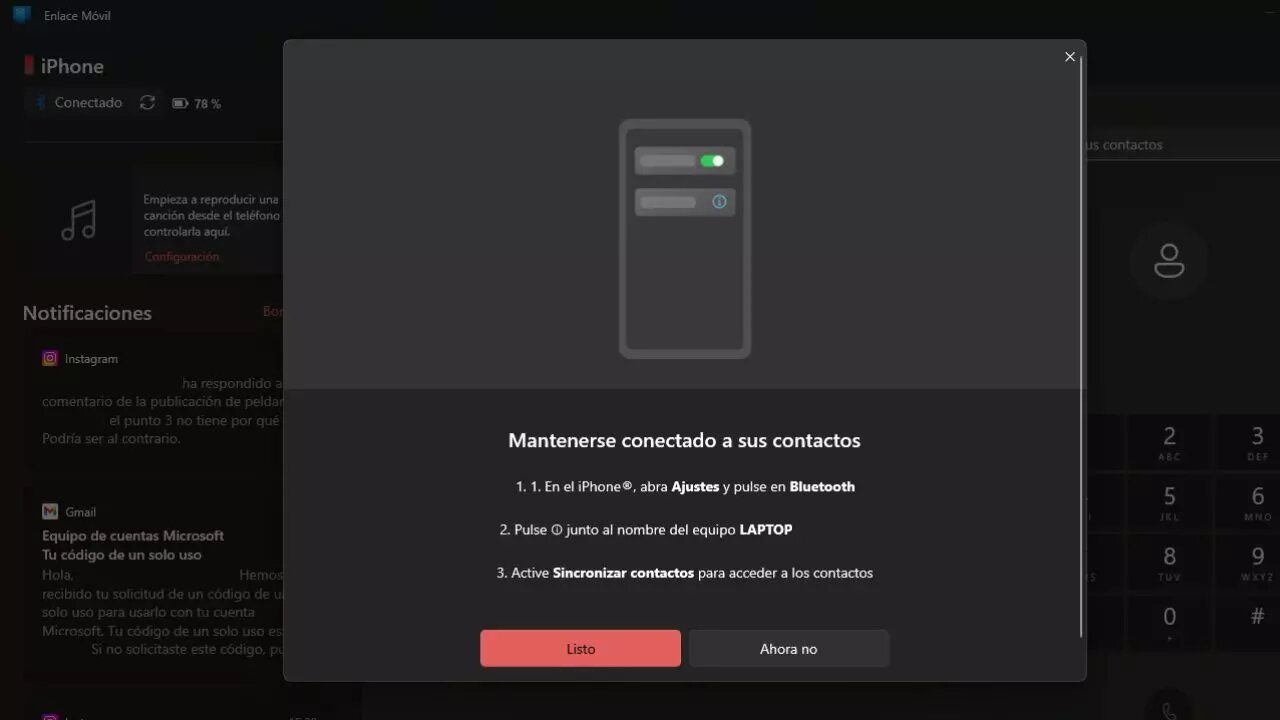
Best of all, Windows Mobile Link works over Bluetooth. Therefore, when you are done, you can always deactivate it to avoid wasting battery or losing concentration with studies.
If you're worried about other people accessing your notifications or other private data, you can also unpair your phone from your computer at any time. To do this, go to Mobile Link settings, and click on the mobile icon to enter the "Devices" section. Finally, click on the three dots in a horizontal position on the device you want to delete and click on "Delete".





