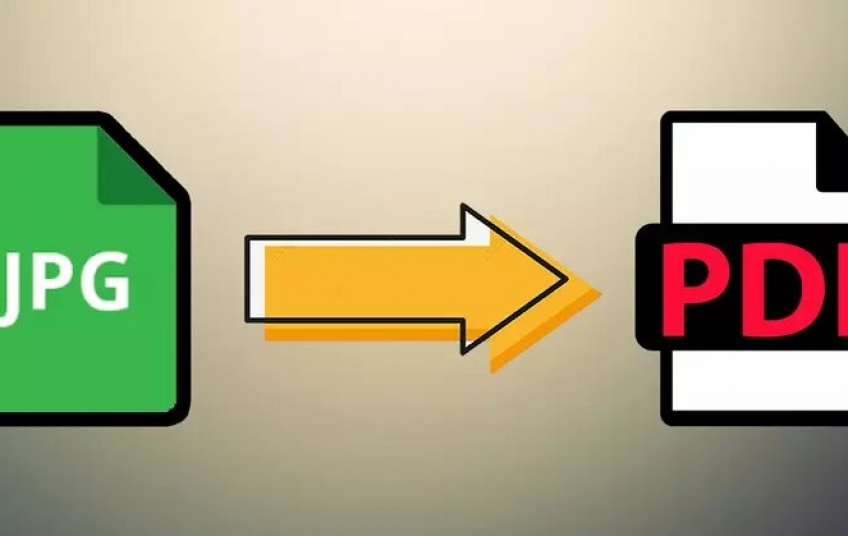Surely more than once you have needed to convert a JPG image file to a format such as PDF for some other reason. Well, we are going to tell you how you can convert JPG to PDF without having to install any type of additional program on your computer.
Many times when we have to send some type of document on the network they require us to be in PDF format and if the only option we have is to take a photo of said document, having methods to be able to transform an image file have become extremely necessary, as well as popular.
Methods to achieve it
Obviously the first thing that comes to mind to convert a JPG into PDF is the installation of third-party programs that allow us to perform this type of task, such as Adobe software, although this program is paid by monthly subscription and not everyone can afford it. It is true that there are other tools to achieve this, but they will force us to have to install them on the computer , having to do it again if we change to the smartphone or if we use another PC.
There is also the possibility of doing it online without depending on any type of program. Something that is much more comfortable and simple , in addition to being able to use it in any type of device we need, since, being online, we will always have these tools at our fingertips.
Another advantage of this type of online converters is the simplicity with which they are designed and how easy it is to perform the action of transforming one file into another. You do not need extensive computer knowledge, not the least, being totally accessible to all types of users.
Online FormatPDF converter
Among the number of tools of this type that exist on the web, we have opted for the JPG to PDF converter of FormatPDF, because it seems to us the one that best combines simplicity in use with the speed and versatility necessary in this type of online tool.
At the moment when we need to pass a document in JPG (JPEG is also valid) to PDF, it is where we will see all the virtues of doing it with FormatPDF. To achieve this we have two options; one of them is to drag the file directly from its location to the central part of the web or press the button Select JPG file and search where we have it on our computer, to place it in the right place to work with it.

Once we have it loaded, we will see a thumbnail image of how the PDF looks and then all we have to do is click on the red button where it says Convert to PDF. Once the process has finished, we will see how we already have the downloaded file on our PC.

Throughout this process, you should not worry about any type of virus or malicious program, since all the necessary measures are taken from this website to protect the user. Privacy is also assured since after a while the files are completely deleted from the server and thus there will be no record of them.
We can use this system that we have shown you on all types of devices since the web is also optimized to be viewed on a mobile or tablet.
Another of its strengths is that there is no limitation to work with this tool. It could not be simpler and easier to convert a JPG to PDF with FormatPDF, in addition to the fact that the transformation process is extremely fast.
What else does FormatPDF offer us?
But it is that FormatPDF does not stop there, but we have at our disposal a series of possibilities that will allow us to have the perfect PDF to send wherever we want since it allows us to:
- Compress a PDF to make it weigh less.
- Divide it in case we need each page to be independent.
- Sort the PDF in the event that everything is not in the order we want.
- Rotate the PDF in case the orientation is not correct.
- Protect the PDF file that we have created with a password.
Link: https://www.softzone.es/reportajes/temas/como-convertir-jpg-pdf-online-formatpdf/