In a totally unexpected way, Microsoft has found a way to continue providing new features to its classic Notepad. The tool has just released a new function that will make its use much more efficient and will undoubtedly capture the interest of more users.
Notepad was released in 1985, so it is already a whopping 39 years old. It is one of Microsoft's most classic tools and, curiously, it is also one of the ones that has improved the most in recent months. Its latest addition continues to reinforce its new identity as a fashion program capable of attracting even those who have never used it.
AI comes to Notepad
For some time, loyal users of Notepad to take notes have gotten used to the use of tabs and other features such as, for example, remembering the last open note. Now what Microsoft is doing is introducing a dose of artificial intelligence with the aim of making the program much more useful than has been natural until now.
Of course, right now it is a function that is available in the Windows 11 version of the Insider program, so it has not yet reached all users. On the other hand, as it is an element derived from Copilot, we are not very clear when it will be activated in our country. Once the AI tool is authorized for availability in our market, we assume that all functions will be activated simultaneously.
What does it allow us to do?
With the update that Microsoft has made, we find a new function that is very useful, practical and that is not at all forced. What we can do is select a part of the text and press the right button. At that moment the usual options menu will open, but with the addition of a new command as you can see in the image.
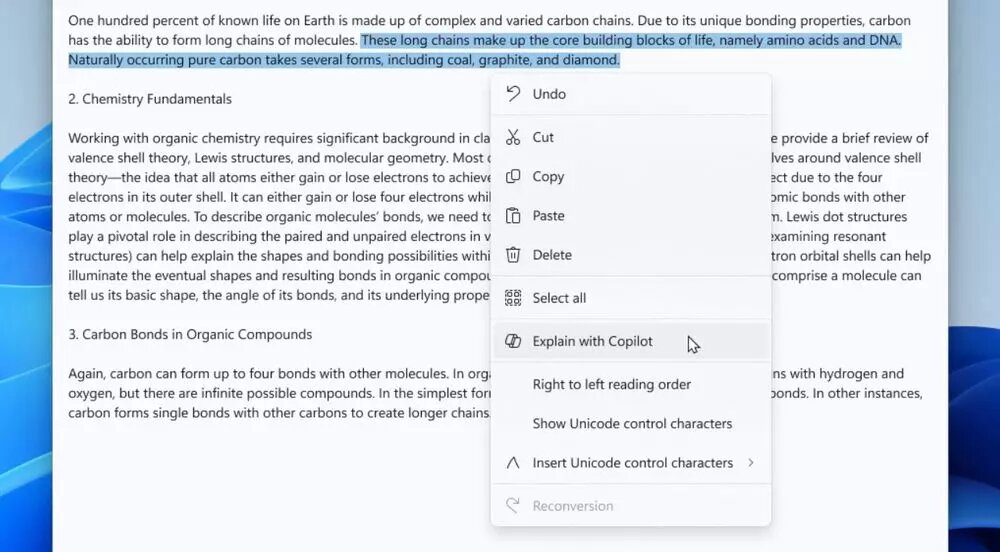
It is called “Explain with Copilot” and its function is exactly that: to serve as an explanation. The AI will read what you have selected and look for an explanation to inform you of what is not clear to you in the file. The explanation options are broader than you can imagine, given that it is capable of explaining all types of elements. The only requirement is that it be part of the Notepad text regardless of whether it is one type of content or another. Microsoft's AI will do its best to analyze and explain what you've selected.
A faster way to use this function is with a new keyboard shortcut that has been incorporated into Windows for this novelty. This is the Ctrl + E key combination, which will have the same purpose and is expected to become widely used by users.
Along with this new feature in Notepad, the update has also added a change to the Snipping tool. Thanks to this, users now have the ability to add different shapes to the documents they are interacting with, whether they are circles, squares, lines, arrows and many other options.
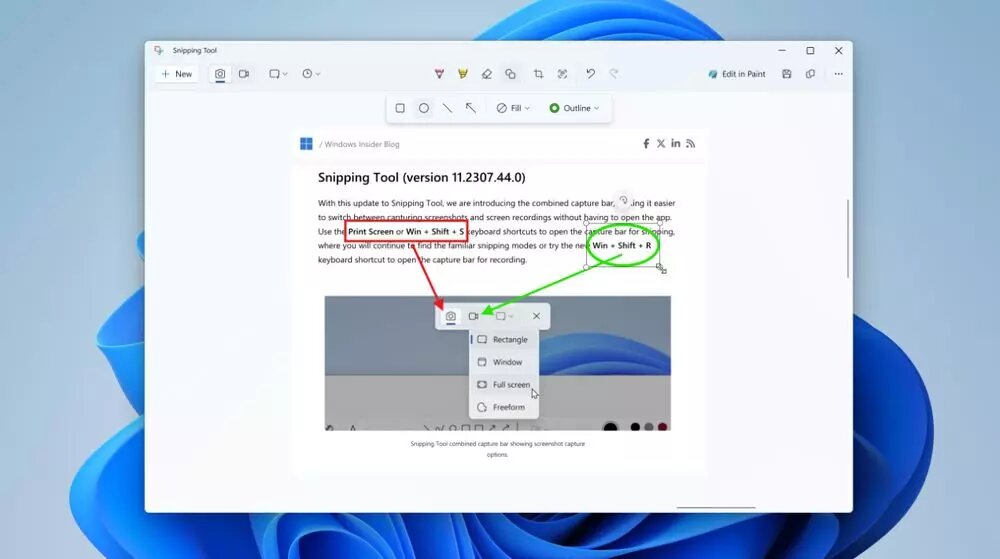
The way to use the shapes system is by pressing a new button that has been incorporated into the toolbar. Once this button is pressed, it is possible to choose the form that the user wants to enter in the document or add several depending on the needs of each moment. Of course, you can edit the colors of the shapes or move them around the document to place them where needed.
Both new features, as we said, are activated in the program for Insider users, but it is hoped that they will not take too long to reach all owners of computers with Windows 11.




